Having a professional and credible online presence in the digital age is essential for any business. If you use a Gmail account for your business purposes, one way to enhance your business’s online presence is to use Gmail with your own domain name. Custom Gmail domain is the easiest way add a professional touch to your business communication.
How to Use Gmail with Your Custom Email Domain (Free & Paid Options)
Gmail is a convenient tool, and a widely popular email service provider. However, as a business, you will need more than an address ending in @gmail.com. Using Gmail as a professional email service with your custom email address is one of the first steps to take to add legitimacy your business. Your company email account should feature your own domain name.
Let’s take a look at both free domain in Gmail and paid options to use it with your own business’ domain name.
Free domain with Gmail account
The free domain method implies you already have email hosting for your business. If that is the case, you can connect Gmail to your domain name using the SMTP/POP3 credentials in the configuration settings.
On top of that you also need to enable Gmail to send emails through your custom emails SMTP server. This way, you will be able to link your domain name to a Gmail account and use it to send and receive business emails as usual.
When you send mail from your Gmail account, make sure to expand the list of available addresses next to your From bar to choose to send the message from the business account.
The paid version of a custom Gmail domain means much more than a dedicated Gmail account for your business. Using the whole Google Workspace (formerly G-suite) tool set will help you not only secure business email and provide your employees with professional email accounts, but also integrate all your office apps to make your workflows more efficient.
Multiple aliases
If you want to use several different aliases, you can easily configure it the console. Search for the option called Send mail as and select the Add another email address option. You will see a popup window with further steps, where you insert your name and your custom email address. Then all you need to do is mark the boxTreat as an alias. Gmail configuration console also allows you to import emails you get in your other account or accounts.
Advantages of Gmail as part of the Google Workspace ecosystem
Gmail is a secure, reliable, and professional option for businesses and individuals who need a high-quality email service for their professional communication. There are many more advantages of using a Gmail account as part of the Google Workspace account. Easy and reliable integration with other Google Workspace services saves time and makes workflows more efficient.
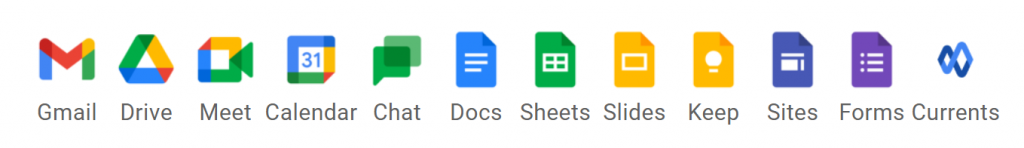
- Google Docs processes documents and any other written files. When you share a file or assign a task in Docs, the recipient will automatically receive an email notification. This saves you the effort of copying the instructions and adding attachments.
- Google Sheets allows you to create and format spreadsheets. Just like with Docs, you can easily share your Sheets with your coworkers and clients with just a few clicks. The Gmail account will automatically send notifications to all your collaborators.
- Google Slides creates and formats presentations. Similarly to Docs and Sheets, you can notify people about changes, raise questions and assign them tasks directly in the Slides app. Meanwhile, Gmail will automatically handle the communication.
- Google Sites creates web pages for your company, both as an external business card, as for internal communication with employees (intranet).
- Google Forms allows you to create questionnaires and analyse survey. Again, your Gmail account is integrated with the app to notify you of responses to your surveys.
- Google Keep is an excellent tool for note taking. You can access it from most apps: Gmail, Calendar, Chat, Drive, or a file in Google Docs, Sheets, or Slides.
- Google Drive stores all documents and data within your account.
Unlike other office app packages, Google apps have been designed specifically to be cloud based and are perfectly integrated with your Gmail. All accessible in just a browser, they allow users to work and collaborate efficiently online from anywhere.
If you need more information to decide which option you need at your company’s stage of development (the free Google applications or the paid Workspace plan), you can read our article on Google Workspace vs. Free Gmail: What will work for your company?
Seamless communication
On top of providing you with a Gmail address, Google Workspace includes everything you need to communicate with inside and outside of the organisation. A professional email address is useful, but your team can benefit from more convenient tools such as:
- Google Meet: a video conferencing platform that can accommodate up to 500 users in a single call with smart features like raising hand or noise cancellation;
- Google Chat to organise 1:1 conversations and group chats.
Custom Gmail domain through Google Workspace
Full integration for your custom domain email address, storage space for all files and attachments and the ability to send email from any device with an Internet connection. These are just some of the features of using your Gmail account through Google Workspace. Let’s take a look at the advantages of getting custom email address from Google.
Integration
Your Google mail account is well integrated with all the other Google Workspace apps. Redirect files directly from your Google Drive, share Docs and Sheets or invite people to Google Meet in an easy smooth way with Gmail for business.
Storage
Google Workspace storage space starts from 15 GB per user to unlimited Google Drive storage in the most advanced plan. You can use it for emails, files and any type of data your company collects. If you want to find out the differences between Google Drive and One Drive, read our article on OneDrive vs. Google Drive: What storage is better for you?
Security
Gmail has strong security measures in place to protect users’ emails. If you want to get a custom domain address with Gmail, you are guaranteed protection from unauthorised access, including two-factor authentication and advanced spam filtering. You can find out more about you Google account security from our article on How to increase the security of your Google account?
Accessibility
With Gmail, you can receive or send mail from any device with an internet connection, including smartphones, tablets, laptops, and desktop computers. Get an even more integrated experience with Chromebooks. What is a Chromebook and is it worth buying?
Customisation
Gmail allows users to customise their Inbox – like automatically labelling incoming messages. It features other settings to fit your specific needs and preferences.
Search options
The search function is used to quickly find any email in your Inbox and on the mail server. You can personalise your search by specific emails, sender, or attachments. For example, you can simply search for your destination email address and see all threads related to that respective user.
Gmail account with your custom domain name through Google Workspace
If you have already purchased a corporate domain for your company, creating a Google Workspace instance for it and adding a custom email address can be done in a few steps:
Find a local Google Cloud partner who can help you with a Google Workspace account
You can buy Google Workspace directly from Google, but this might not be the easiest way to set up Gmail with your own domain. You can also get Google support and assistance through a network of local partners from Google Partner Directory. These are licensed teams specialising in the implementation of cloud services in a certain area.
Upgrade your Gmail account with a partner
Here are some of the benefits of upgrading your free Gmail account to a custom domain with a partner like FOTC:
- A free consultation with a certified specialist who will help you in choosing the best solution to fit your company’s needs,
- You will receive information about all currently available discounts and vouchers,
- You get an extended 30-day free trial period (compared to the 14 days offered by Google),
- Local language assistance and support,
- Assistance in setting up the service and data migration,
- Training workshops for administrators and users,
- Change management solutions.
FOTC is one of the Google Cloud Premium Partners across Europe. Contact us if you are considering implementing Google Workspace in your company and need the right partner.
Create a new instance and confirm ownership of the custom domain
While a Google Partner representative will create a Google Workspace instance for your company, you can handle the domain verification process as follows:
- Log in to the domain provider’s website, i.e. the platform you bought your custom domain name from.
- Go to your DNS records settings and add the verification record (TXT, CNAME, or MX) that you submitted to Google Workspace during registration.
- Another method is to upload a meta tag or HTML file to your website.
- Open the admin console and report that the record is already added and searchable – if the search is successful, the domain will be assigned to the instance.
Initial setup of the Google Workspace services
In the newly created instance, you must agree to the terms of service, assign administrative roles, and perform basic configuration of email protocols. Then go to:
- Establishment of organisational units. This involves the creation of user groups that will be subject to these specific admin settings.
- Create user accounts and assign them to their appropriate organisational units.
- Adding additional domains and domain aliases. If your company has multiple web addresses, you can use them all without having to create multiple instances.
- Configuring aliases for users. Each account can use up to 30 alternate addresses, unlike a regular Gmail account.
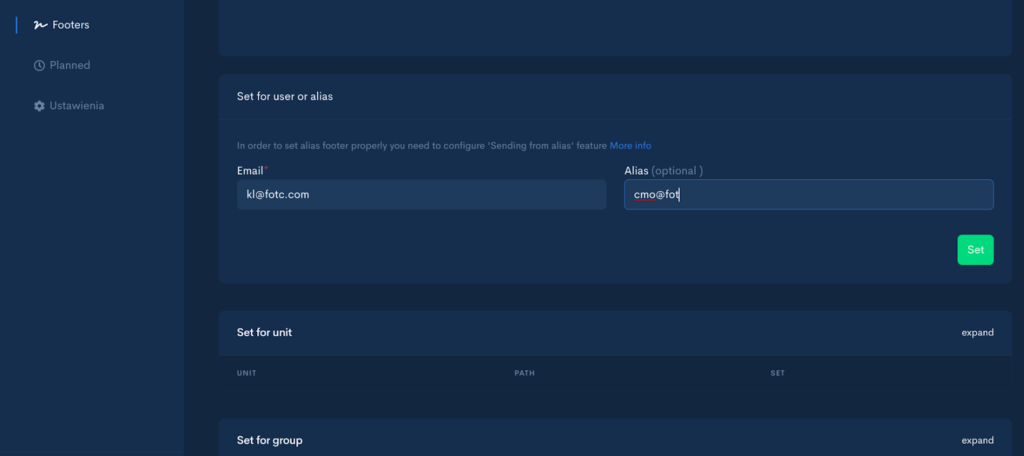
- Setting up email groups.
- Administrative settings for Google Drive, Gmail and Google Calendar. These three applications are crucial to the operation of the organisation, which is why they have the most configuration options.
Migration of email data (optional)
Our own FOTC specialists can help your employees transfer all their email history from the previous email solution to their custom domain Gmail accounts. In order to make the transition smooth and efficient, you should prepare in advance:
- Information about the organisational structure,
- The main contact channel and the person responsible for the implementation process on your behalf,
- A list of original accounts (with assigned passwords) and designated target accounts in Google Workspace which are to be transferred.
If you want to learn more about how to use Gmail in your company and about different Google Workspace plans, contact our sales team to schedule an appointment.
