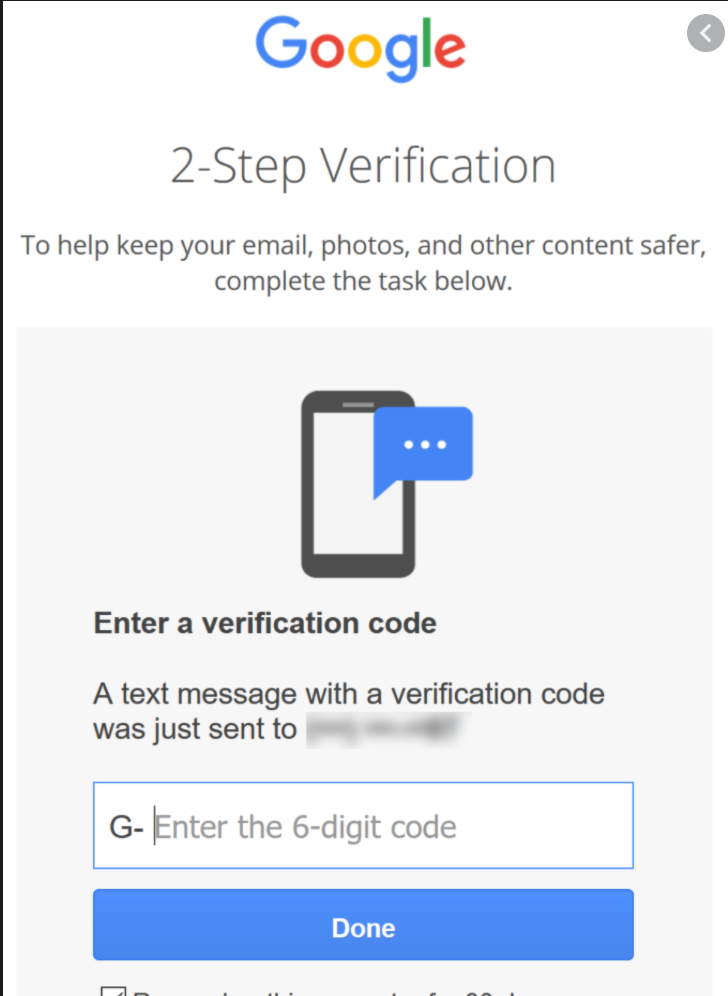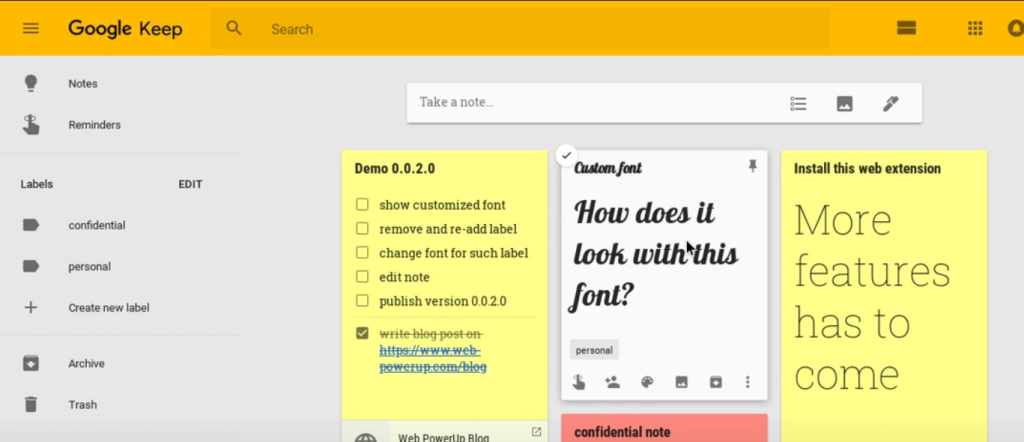Table of contents
- Gmail as an email for a business – an introduction to Google Workspace
- 1. Create an alias for your corporate email account
- 2. Schedule meetings together with the team – a shared calendar
- 3. Control over company data – backups in the cloud
- 4. More space for company data
- 5. Guaranteed 99.9% uptime
- 6. Real-time collaboration using a business email address
- 7. Data security for a business email address
- 8. Technical support from Google Cloud partner
- 9. No unwanted ads or spam
- 10. Business email addresses under the control
- 11. Create surveys and forms easily
- 12. Cost reduction
- 13. Video conferences in Google Meet
- 14. Easy system administration
- 15. Create pages easily and conveniently without a line of code
- 16. Secure data retention in case of court proceedings
- 17. Creating visually attractive presentations
- 18. Take a note of everything that comes to your mind
- 19. Access the information you need, when you need it
- 20. Creation of business applications thanks to Google Apps Script and Google AppSheet
Many enterprises understand the value of professionalism and the need to present the company in a favourable light. Unnecessary changes may affect the acquisition of customers or lead to the loss of many of them.
E-mail addresses are very indicative of a company’s credibility. No doubt receiving a message from a professional email address such as [email protected] inspires greater customer confidence than receiving it from a free business email account like [email protected]. In addition to its free business email service of Gmail (dedicated to private users only), Google offers the Google Workspace (previously known as G Suite) service for enterprises.
Gmail as an email for a business – an introduction to Google Workspace
Google Workspace is a suite of online cloud services that can provide your business with a new way of collaborating online. Initially called Google Apps for Work, then G Suite, the service eventually became Google Workspace. The suite includes email accounts in the company domain, cloud storage, calendar, documents, spreadsheets or discussion groups.
Streamlined teamwork, scheduling meetings in calendars and accessing documents from mobile devices are just some of the advantages of implementing the service. Google Workspace is a flexible solution perfect for companies of all sizes – from small local enterprises, through mid-sized companies, to international corporations.
If this sounds like something your company needs, check out what benefits you can expect when using a business Gmail.
1. Create an alias for your corporate email account
If you would like to receive messages sent to [email protected] to the address [email protected], you should create an alias. All mail sent to these addresses will go to the same user’s inbox. The variety of addresses will not be a problem both for you and your customers.
2. Schedule meetings together with the team – a shared calendar
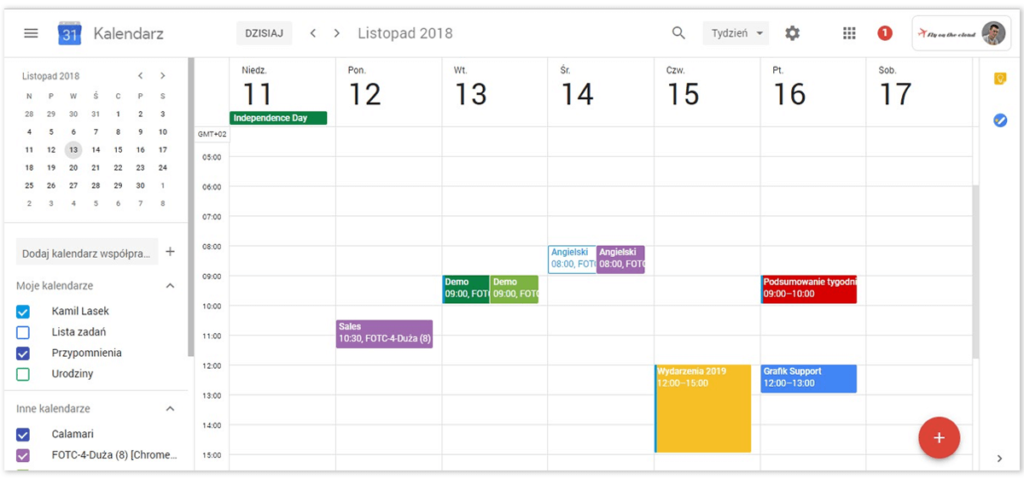
3. Control over company data – backups in the cloud
If you are a Google Workspace customer, you can restore your deleted data within 25 days. By choosing the Google Workspace Business edition, you gain access to Google Vault, which allows you to determine what content is retained long-term (for many years). It allows admins to search for and export data to make sure it meets eDiscovery and compliance needs of the organization.
4. More space for company data
The 15 GB you get with your free version of Gmail may not be enough. Luckily, Google Workspace gives you 30 GB of space for your data in the Business Starter edition, and almost unlimited space in the Enterprise version for organizations with a minimum of 5 users. Learn more here.
5. Guaranteed 99.9% uptime
Google provides services at the highest level, continuously throughout the month. If you experience any outages that breach the 99.9% SLA, then you’re entitled to compensation.
6. Real-time collaboration using a business email address
Regardless of your Internet connectivity, you can continue working on your documents, sheets, and presentations on various devices in the offline mode. Together with other team members, you can collaborate on your documents and follow the changes made by other users in real-time. All the changes are saved automatically.
7. Data security for a business email address
Two-step verification reduces the risk of unauthorized access by asking questions to verify your identity when logging in. Enforcing the use of security keys is also a reliable method of ensuring account security. The need to use a physical key, which sends an encrypted signature, effectively protects users against phishing. The key is required for a successful login on a new device.
8. Technical support from Google Cloud partner
Besides reduced cost, this is probably one of the most valued advantages of working with FOTC, a Google Cloud partner. You can always count on the help of certified engineers, who can guide you through solving problems. Find out more about our technical support.
9. No unwanted ads or spam
The Inbox bursting with excess advertising and spam is a real nuisance for many people accessing a free business email address. Organizing our mail and removing unnecessary messages takes much of your valuable time. When you decide to buy an enterprise plan, you will not have to worry about such mundane things anymore. The version of Gmail that comes with Google Workspace has one of the best spam filters on the market, which, when properly set, keeps unwanted content away from your inbox.
10. Business email addresses under the control
Business Gmail comes with another important advantage: easy management of company addresses. Employee rotation is inevitable and this should be taken into account by every entrepreneur, therefore full protection of all emails allows blocking Gmail access to a person who no longer works at a given position. Having a Google Workspace account, you can create a business email with its own email storage space included within minutes.
11. Create surveys and forms easily
Thanks to Google Forms, you can create custom surveys and questionnaires. The clean, aesthetic look of the survey will facilitate contact with the customer and help you gain valuable information. With images, films and through rearranging questions in an interesting way, you can undoubtedly make the experience much more attractive for the respondent.
12. Cost reduction
This subscription service helps effectively achieve both operational and capital cost reductions and allows you to fully control and plan much more effectively. The time spent on service and infrastructure issues is significantly reduced, which means you can focus more on meeting the diverse needs of your clients. If you’re interested in paying for Google Workspace licences even less than directly at Google, contact FOTC to get partner discounts.
13. Video conferences in Google Meet
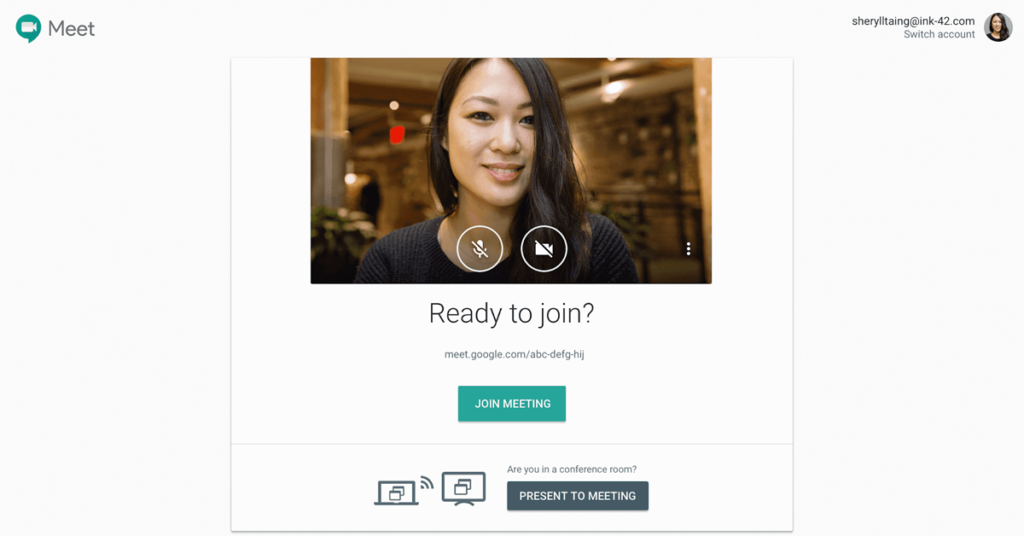
Conducting video calls, business meetings or organizing conferences – the possibilities offered by Google Meet are endless. You can run Google Meet on a computer, mobile device or using video conferencing solutions.
14. Easy system administration
It takes just a few moments to set up accounts for new team members. With Google Workspace you no longer have to worry about software updates and security patches.
15. Create pages easily and conveniently without a line of code
With Google Sites, you can create a website without writing a single line of code. This solution will work great in companies that have limited programming and design resources.
16. Secure data retention in case of court proceedings
Hardly anyone assumes such scenarios, but your company may face legal problems at some point in the future. Google Vault helps you prepare for these events in advance by allowing you to store user data from Gmail accounts and keep recorded Google chats for a specific period of time. The ability to quickly find and recover data comes in handy in such cases. This should be one of the main considerations when choosing a company e-mail.
17. Creating visually attractive presentations
Presentations are an effective way to help everyone work faster and solve problems efficiently. Many people can work on one file at the same time, so everyone always has the latest version. It is up to you who will be able to view or comment on the content of the presentation.
18. Take a note of everything that comes to your mind
Google Keep makes it much stay organized. Company event? A lot of things on your mind? All you have to do is set a location-based reminder that is automatically activated when you reach a location. In Google Keep, you can conveniently manage notes and find the ones you need at the moment.
19. Access the information you need, when you need it
A professional business email address from Google also includes Cloud Search – a tool that allows you to quickly find the information you need on virtually any device you own, e.g. laptop or tablet. It searches through your company content in Google Workspace and provides helpful data and suggestions that will significantly facilitate the organization of work during the day.
20. Creation of business applications thanks to Google Apps Script and Google AppSheet
Google Workspace, apart from giving you a business email account, also offers advanced tools and functions for businesses. Apps Scrips lets you build automation in Google apps, while AppSheet allows you to create standalone apps based on spreadsheets. This solution will facilitate the work of both programmers and coding enthusiasts.
Learn more about apps included in Google Workspace:
In conclusion, Gmail is a reliable and popular email service provider that offers a dependable business email account with domain name included, making it an excellent option for small businesses and entrepreneurs. With its easy-to-use interface and seamless integration with other Google tools, Gmail has become a preferred business email solution for many.
While Microsoft Outlook remains a formidable competitor, Gmail’s simplicity and convenience make it a top choice for those who prioritize efficient communication. Additionally, Gmail’s ability to use your own domain adds a professional touch to your email address, further solidifying its place as a trusted email service provider.