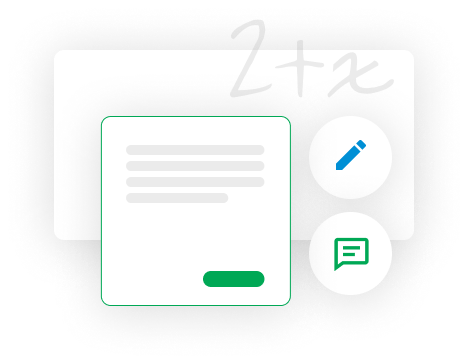
Full virtual pencil case
Google Workspace for Education includes Gmail accounts on the school domain, a remote learning platform, a video meeting app, a cloud drive and a set of file editors – all the things a modern educational institution needs.

Hybrid education
Google apps work online without installing software on your device. This ensures that every student and teacher always has safe access to the school system from any place and via any device.
Full Ecosystem of Tools for Hybrid Education

Video conferencing in Google Meet

Google Classroom

Gmail inboxes on the school domain

Cloud storage space

Cooperation in file editors

Control and security
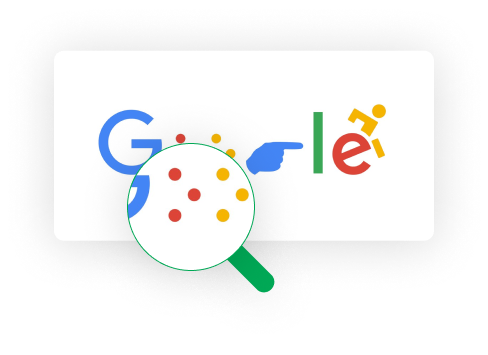
Learning beyond limits
Each student can participate in remote classes regardless of individual limitations. Google Workspace for Education is learning assistance for people with disabilities.
See moreGoogle Workspace for Education in the Fundamentals version can be used for free by schools or colleges that:
are institutions accredited and recognised by state authorities,
provide nationally or internationally recognised certificates of educational attainment at primary, secondary or tertiary level.
Technology for Education
We will customise Google Workspace for Education to your school with care to ensure that the needs of students and teachers always come first.
Flexible innovation
Continuous pedagogical supervision
Perfected methodology of remote learning
Full service integration
Digital competences
Convenience of teaching
Equal opportunity
Data security
Full commitment

Chromebooks – laptops designed for cloud learning
Chromebooks are portable laptops developed for daily online learning in Google Workspace apps.
See moreFAQ
Google Workspace for Education in Fundamentals version is a free service for educational institutions that meet certain conditions. Schools can also opt for the paid Google Workspace for Education package to extend administrative capabilities, security options, or video conferencing features, in which case the cost of the service depends on the number of users.
Unlike the paid Google Workspace Business Starter variant, in Google Workspace for Education Fundamentals, users have no individual limits on Google Drive capacity - they use a shared pool of as much as 100 TB for file storage. Plus, school administrators have advanced security options and can archive data to Google Vault at no additional charge.
Google Workspace for Education Fundamentals allows you to create as many free accounts as you need.
The SLA for Google Workspace for Education guarantees a minimum of 99.9% availability.
Google apps are designed to meet the needs of all students, including those with visual, hearing, or mobility impairments. Learn more about accessibility options from this article on our blog: here
Google Workspace for Education Price List
Use flexible, secure tools for free with Education Fundamentals, or add the enhanced capabilities you need with Education Standard, the Teaching and Learning Upgrade, or Education Plus.
 Gmail
Gmail
 Drive
Drive
 Meet
Meet
 Calendar
Calendar
 Docs
Docs
 Sheets
Sheets
 Slides
Slides
 Forms
Forms
 Sites
Sites
 Classroom
Classroom
 Assignments
Assignments
 Groups
Groups
 Admin
Admin
Collaborate
| Plan | Fundamentals | Standard | T&L Upgrade | Plus |
|---|---|---|---|---|
|
|
|
|
|
|
|
|
|
|
|
|
|
|
|
|
|
|
|
|
|
|
|
|
|
|
|
|
|
|
|
Third-party application add-ons
|
|
|
|
|
|
Originality reports
|
5 reports per class
|
5 reports per class
|
Unlimited with peer comparison
|
Unlimited with peer comparison
|
|
Roster syncing
|
|
|
|
|
|
|
|
|
|
|
|
|
|
|
|
|
|
|
|
|
|
|
|
|
|
|
|
|
|
|
|
|
|
|
Communication
| Plan | Fundamentals | Standard | T&L Upgrade | Plus |
|---|---|---|---|---|
|
|
|
|
|
|
|
|
|
|
|
|
|
|
100 participants
|
100 participants
|
250 participants
|
250 participants
|
|
Dial-in access to meetings
|
US only
|
US only
|
US only
|
US and International
|
|
Closed Captioning, viewer initiated
|
|
|
|
|
|
In-domain live streaming
|
|
|
Up to 10,000
|
Up to 10,000
|
|
Recordings saved to Drive
|
|
|
|
|
|
Moderation controls
|
|
|
|
|
|
Hand raising
|
|
|
|
|
|
Digital whiteboarding
|
|
|
|
|
|
Custom backgrounds
|
|
|
|
|
|
Polling and QA
|
|
|
|
|
|
Breakout rooms
|
|
|
|
|
|
Attendance tracking
|
|
|
|
|
|
Noise cancellation
|
|
|
|
|
Access
| Plan | Fundamentals | Standard | T&L Upgrade | Plus |
|---|---|---|---|---|
|
|
|
|
|
|
|
|
100 TB pooled cloud storage
|
100 TB pooled cloud storage
|
100 TB shared + 100 GB per license
|
100 TB shared + 20 GB per license
|
|
|
|
|
|
|
|
Faster response times from a team of specialists
|
|
|
|
|
| Plan | Fundamentals | Standard | T&L Upgrade | Plus |
|---|---|---|---|---|
|
|
|
|
|
|
|
|
|
|
|
|
|
|
|
|
|
|
|
Retention and archiving for Gmail and Google Meet
|
|
|
|
|
|
Audit reports to track user activity
|
|
|
|
|
|
|
|
|
|
|
|
Endpoint and mobile-device management
|
|
|
|
|
|
Data loss prevention for Gmail and Drive
|
|
|
|
|
|
Hosted S/MIME for Gmail
|
|
|
|
|
|
Secure LDAP
|
|
|
|
|
|
Advanced Protection Program (beta)
|
|
|
|
|
|
Advanced mobile-device management
|
|
|
|
|
|
Cloud Identity Premium
|
|
|
|
|
|
Context-aware Access
|
|
|
|
|
|
Data regions
|
|
|
|
|
|
Gmail and Classroom log analysis in BigQuery
|
|
|
|
|
|
Integrate Gmail with compliant third-party archiving tools
|
|
|
|
|
|
Security dashboard reports
|
|
|
|
|
|
Security health page
|
|
|
|
|
|
Target audiences
|
|
|
|
|
|
Security Sandbox
|
|
|
|
|
|
Google Workspace Migration (beta)
|
|
|
|
|
|
Automated Groups memberships (beta)
|
|
|
|
|
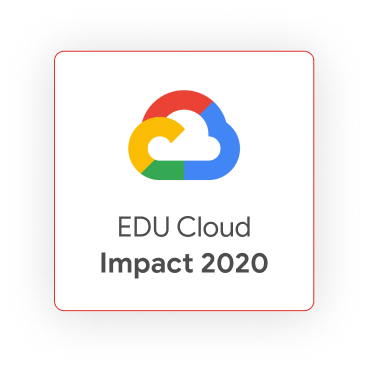
We have been awarded EDU Cloud Impact 2020 for helping over 200 schools deploy Google apps during the pandemic.
FAQ
To implement Google Workspace Fundamentals at your school, contact FOTC. A certified Google solutions specialist will help you through the verification process to guarantee free access to the service for your school. You can also receive assistance with creating user accounts and configuring the service.
Yes, with the help of a Google partner like FOTC, you can enjoy 30 days of free testing of the advanced options of your chosen Google Workspace for Education or Teaching and Learning Upgrade package. Google itself offers only 14 days of a free trial.
The Teaching and Learning upgrade is an extension to the functionality of Google Workspace for Education – you can purchase it either if you are using the paid Standard version or if you are a user of the free Fundamentals package. Teaching and Learning Upgrade guarantees advanced video conferencing features in Google Meet and unlimited originality reports. Teaching and Learning upgrade fees for each account are billed monthly rather than annually as with the Standard package.