In today’s fast-paced digital landscape, businesses need to stay ahead of the curve to remain competitive. One of the ways they can do this is by leveraging cloud storage solutions to streamline their operations and increase efficiency. Introducing cloud storage – a model of data storage where the data is stored in virtualized pools of storage which are hosted by third-party providers.
Cloud storage has gained immense popularity owing to the convenience it provides, along with the flexibility in terms of time, space and costs. Well-known cloud storage giants like Dropbox, Google Drive, iCloud and OneDrive offer a range of features and storage options to cater to diverse personal and business needs. In this article, we will provide you with an extensive understanding of cloud storage, its functioning, its pros and cons, as well as the security measures it employs.
What is cloud computing and what are the advantages of cloud storage?
For many companies, accessing computing power online without purchasing software and hardware can be a primary solution. Cloud computing, simply put, comes down to renting IT components instead of actually purchasing them individually.
What are companies contracting through cloud computing? Best cloud storage services offer servers, cloud storage, databases, networking, analytics, business intelligence and more. Currently using cloud storage are private users, schools and universities, companies in every market segment, as well as programmers and system administrators.
You will find cloud storage among the cloud computing services your business may need in the digital age. Imagine securing your company’s data in the cloud, in a virtual cloud that uses remote servers to store and manage not only data, but applications and services.
Beyond keeping secure important company data – compared to simply storing files on a physical device – the cloud also brings you the guarantee of accessibility. You can access information, programs and applications from wherever you are. You can scale your business performance as needed, all without depending on a new device. Imagine the cloud more so as digital storage that can be accessed securely from anywhere, anytime, on an extensive number of devices.
Read more about cloud computing and cloud storage providers:
- What is cloud computing and what can you gain from it?
- What to choose: on-premise, private, public, hybrid or multi-cloud?
- What is a cloud native approach?
Cloud storage service – where exactly to store data?
The best cloud storage providers (public cloud providers such as Google Cloud, Microsoft or Amazon) have data centers in locations around the world. These data centers and server rooms are physical places where servers run 24/7 and your company’s data is actually stored.
You can also read:
When setting up cloud services for a company – like Google Workspace – the client indicates the region for the data to be stored. The same rule applies to Google Cloud services – where the location of the instances must be indicated.

Choosing the physical location of servers is particularly important from GDPR’s point of view. For example, organisations situated in an EU country must store data within the European Economic Area (EEA).
More than just cloud storage – automatic file editing and saving
Cloud productivity suites such as Google Workspace or Microsoft 365 offer, in addition to storage space for each user, a number of web tools and mobile apps to better collaborate online. Among others services, here are the most important Workspace apps:
- Professional email with own domain (Gmail).
- Shared calendar with the team (Google Calendar)
- Online documents processors (Google Docs),
- Spreadsheet editor (Google Sheets),
- Tool for presentations (Google Slides),
- App for sharing notes (Google Keep),
- App to create forms and surveys (Google Forms)
- Chat and video conferencing tools (Google Chat and Google Meet).
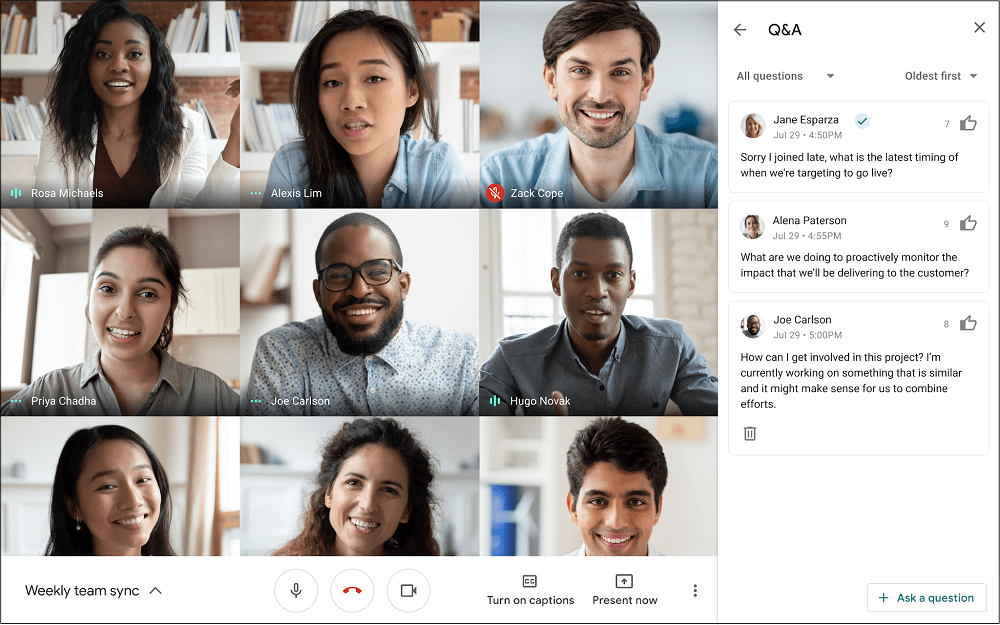
Having such a platform at your disposal enables employees to access files, documents and applications from any device connected to the internet. Collaborators can work together on shared files in real-time, and any changes made are instantly visible to all team members. The newest and updated version of the document is automatically saved to the cloud. With the aid of cloud-synced desktop and mobile apps, bid farewell to the practice of manual saving and streamline team feedback sessions.
What data can be stored in the cloud?
The decision whether to keep data in the cloud, in physical form or to use a hybrid cloud storage for some companies depends on various factors. The nature of the data, the industry to which the company belongs to, related requirements, local data retention policies – these are only part of such aspects.
Generally speaking, data that requires frequent access or real-time availability should be kept in the cloud. On the other hand, data considered sensitive that will require high levels of security, privacy and confidentiality should be stored in physical form.
Depending on your Google Workspace subscription, your company can enjoy Drive storage for file sharing from 30GB to 2TB, 5TB, or even unlimited space. With an upgrade to the Enterprise plan, forget about 1TB add-ons, you can use as much personal cloud storage as you need.
What kind of data should be saved in the cloud?
- Documents that several people are working on at the same time – for example, text files, spreadsheets or presentations that don’t take up many GB of storage.
- Files shared with the whole team – you can save them to the Shared Drives partition in Google Workspace.
- Photos, videos, recordings – instead of taking up the memory of a smartphone or computer, they can be safely stored in Drive and in the cloud.
- Web files, for example HTML, CSS, JS Scripts or graphics.
- Calendars and schedules – because setting a convenient date for a meeting or action plan is easier when we can see all collaborators’ availabilities directly.
- Previous versions of files and documents,
- Backup files.
What kind of data should be saved in physical format?
- Files containing personal data that could attract the attention of hackers – medical records, payment details, ID card data, passport numbers (even if the infrastructure is well secured, a creative hacker can find a way to steal the user’s identity or bypass the security level)
- Business-critical data or applications – large cloud service providers failings are extremely rare (Google Cloud offers 99.95-99.99% SLA), but it is prudent to always be covered.
Is cloud storage safe?
Security is paramount to the cloud service provider market. Google alone has more than 500 security specialists who ensure the highest level of security for cloud storage services today.
The machines also have physical security ensured – data centers are designed and created by specialists who take into account natural hazards or disasters such as fires, floods, power outages and others. They are built to ensure suitable temperature conditions and adequate air humidity, with a very small group of people having access to the servers.
Data in the cloud is encrypted – both at rest, in transit and during use. The only access to the encryption key belongs to the customer – not even Google can read the data stored on its servers.
Cloud service providers are subject to many regulations and security clearances and perform regular audits, e.g. SOC 1, SOC 2, SOC 3, SSAE 16, ISO/IEC 27001, ISO/IEC 27017 or ISO/IEC 27018.

Work with a Google Cloud partner to secure your cloud storage
As a Google Cloud partner, FOTC understands that choosing the best cloud storage service and cloud storage provider is crucial to our customers’ success. Our team of certified experts work closely with clients to understand their unique requirements, data management needs and compliance obligations and recommend tailored solution and cloud storage deals to meet their specific needs.

With Google Cloud’s advanced security features, global infrastructure and transparent service level agreements, our customers can be confident that their data is safe, accessible and compliant. Join our list of customers on the Google Cloud adventure.
