Whether you are considering moving your data to the cloud or you are already using public cloud, costs are one of the chief concerns for any organisation. More specifically how to cut cloud costs. Instead of adopting a trial and error approach, take advantage of the experience. “Learn from the mistakes of others. You can’t live long enough to make them all yourself,” as Eleanor Roosevelt said. Here are 8 practical tips from experts who have done their homework on managing cloud cost.
According to Wojciech Smolak, Senior Data Platform Engineer at Allegro, one of the largest e-commerce platforms in the CEE region, the first conclusions of a transition to a cloud-based environment is that “the cloud costs money.”
For large e-commerce platforms, like Allegro, where daily data growth reaches 7 TB, cloud cost was therefore a critical criterion for choosing a provider. Here are some of the tricks and tips his team devised on how to maximise cost savings and cut Google cloud cost.
1. Location, location, location
Many experts will point out that cloud cost optimisation should start with the choice of cloud regions. Like with other major cloud providers, Google Cloud pricing is flexible depending on where your cloud service is located.
“In different regions of the cloud, the cost of a processor varies. For example, the cost difference between a 4 GB machine in Belgium and the same machine in Warsaw is $5,” Smolak said. In order to cut Google Cloud cost, it may be advisable to consider moving your instances to a different region in search of lower prices.
2. Reliability/cost trade-off
When looking for cost reductions, you may want to consider less costly alternatives. For instance, spot Virtual Machines can in many cases replace standard ones. As long as you are ready to give up on 100% reliability at all times.
“Standard and spot machines have a four-fold difference in price. One must learn to deal with the fact that a spot machine may be taken away, but at the same time it can save a lot of money,” Allegro cloud expert said.
3. Go serverless
Virtual machines can indeed cost a lot. And they may not be the only cloud technology that can meet your requirements.
That’s why an expert may recommend an alternative solution for some of the cloud computing you need. “It always makes sense to check if there is a better option than a virtual machine. There are plenty of serverless services you can use,” Smolak added.
4. Automate
Just like with replacing VMs with serverless services, you can look for savings in automated scaling your cloud resources up and down.
While you can do practically anything with Compute Engine, running it requires people and resources. If you don’t have the right skill set, it’s easy to make mistakes.
That’s where cloud providers will meet you half way. For instance, “the self-scaling Cloud Run will provide you more power when your application experiences more traffic.”
5. Free trials and automated limits
Major cloud providers offer free trials or vouchers to both present the range of their services, as well as make the user aware of future costs and how to optimise them. If for no other reason, it’s worthwhile to take advantage of the free trial option to see how quickly you can spend it.
In the case of Google Cloud platform, most GCP services offer a free tier, which is an excellent opportunity to get acquainted with the services and test them.
6. Study your billing
Cloud providers will usually present you a very multi-layered billing. If you can analyse it properly, you may find several areas for possible cost savings.
In Google Cloud console, you can will not only see your current, past and projected costs. You can also filter them by:
Project
You can view current and forecast costs for each project individually
Date
For example, daily usage for each project
Location
Region and/or multi-region views
Label
Applied by users to different resources
Credits
you can filter out e.g. sustained use discounts and committed use discounts
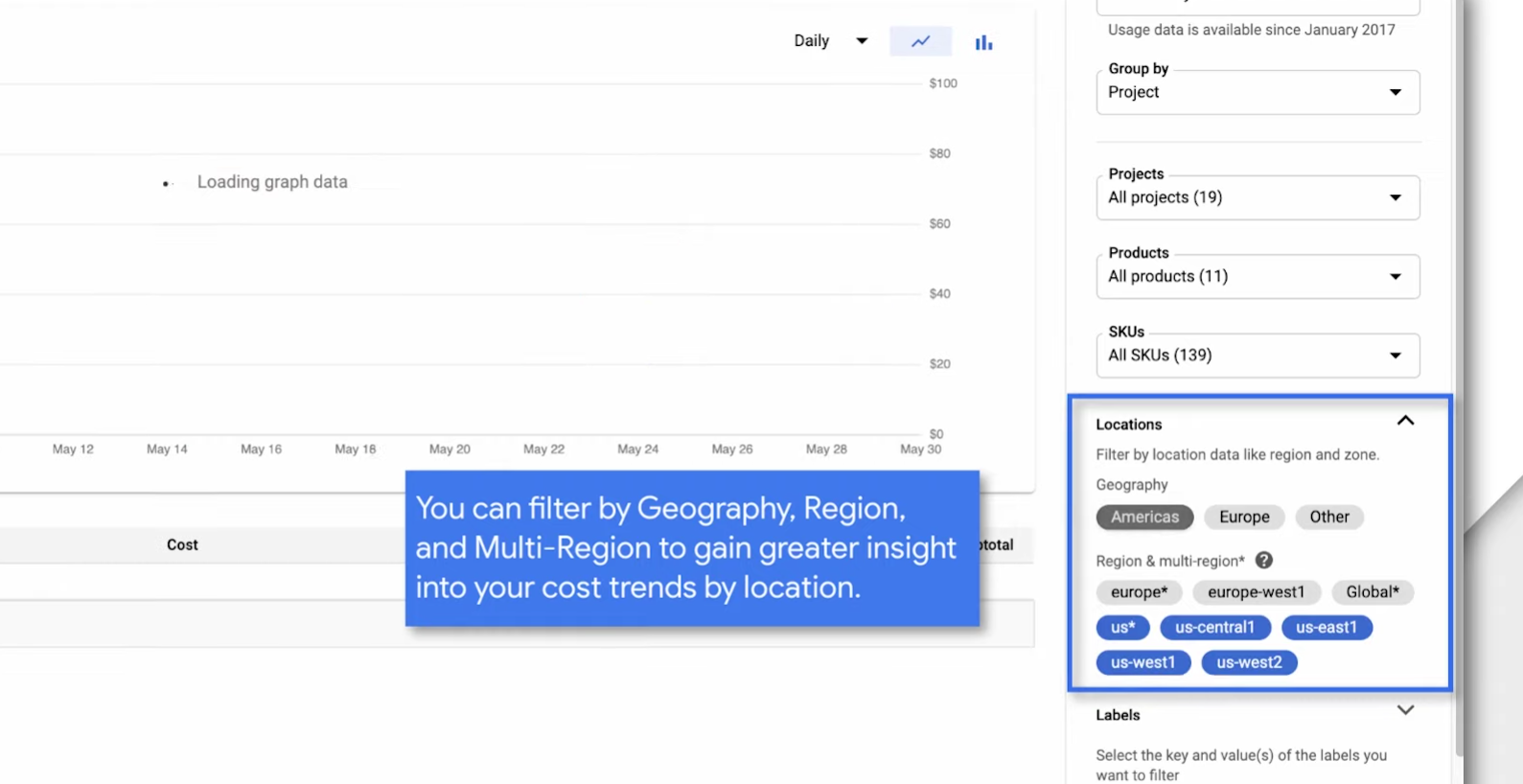
7. Go granular
If there are hundreds or thousands of virtual machines, usually they will all appear as a single item on the billing statement. However, it is possible to order an export of a very detailed billing statement, with a breakdown for each virtual machine.
While it can be time consuming, especially if you are reading the bill for the first time, understanding which processes eat up most of your cloud resources can provide you with significant insights.
You can avoid many indirect and hidden costs if you dig deep into your billing. You may want to ask a cloud expert to walk you through your bill to understand its intricacies.
8. Sound the alarms
One of the biggest fear of users new to the cloud is accruing cloud costs without realising it. For those who are not yet familiar with cloud computing, it is possible to limit the number of processors and e.g. data from BigQuery that can be used. If they are exceeded, alarms will sound.
Each project can be assigned a budget. You will either receive a notification when the limit is exceeded or you can automatically cut the service off.
If you would like to gain more insight into how to cut Google Cloud cost, get in touch with our expert.
Related articles:
