Table of contents
- What is migration to Google Workspace?
- Questions to ask yourself before migration to Google Workspace
- Migration and office productivity applications
- Your team can work without interruption during the migration
- Migration to Google Workspace – costs
- How long does it take to migrate to Google Workspace?
- Data security during migration
- Best practices
- Data migration to Google Workspace – frequently asked questions
- Can I work during the data transfer?
- How long does it take to migrate to Google Workspace?
- How much does the migration to Google Workspace cost?
- Is the migration of data to Google Workspace safe?
- What data can be transferred?
- Do I have to migrate data by myself?
- Will I keep my settings when moving my mailbox from Microsoft 365?
Migration to a new work environment might seem intimidating at first. Entrepreneurs often fear the confusion, paralysis of the company or security issues resulting in data leakage. Luckily, the worst scenario is rare; you can avoid all migration-related pitfalls with an experienced guide and a bit of preparation. Thousands of companies have made the journey to Google Cloud with the help of FOTC – currently, we have over 100,000 Google Workspace accounts under our care.
From this article, you will learn what to do to ensure that a change of work tool goes smoothly and to the benefit of all team members. All you need to do to make the migration process painless is find answers to a few simple questions.
Once you have selected a Google Workspace package, you can move your data yourself, as the necessary tool for this can be found in the administration console. However, if you prefer to rely on the help of engineers who have years of experience in this matter, use the FOTC technical support.
What is migration to Google Workspace?
Migration is moving data from one digital environment to another. Just because you want to move to Google Workspace and start using business Gmail doesn’t mean you haven’t used other business mailboxes before. Fortunately, it also doesn’t mean you must leave behind all the emails and attachments you’ve accumulated so far.
Using the built-in Google Admin tools or a third-party solution, you can securely transfer all data (not only emails!) from your and your employees’ accounts to the new work tools.
Which data can you migrate?
You can migrate to Google Workspace such elements as:
- the contents of your existing mailbox, i.e. messages including attachments;
- files stored on your local drive or in another cloud
- calendars;
- contacts.
Note that when using the tool built into the Google Workspace console, you can move calendars and contacts only from Microsoft Exchange and Microsoft 365 services.
From what services can you migrate data?
The Google Workspace administration console allows you to migrate data from:
- another cloud service (such as Microsoft Office 365 or Microsoft Exchange);
- servers using IMAP protocol (used by most email providers, such as AOL, Apple iCloud, Bluehost, Yahoo!, or Zoho)
- HCL(formerly IBM) Domino servers;
- a private Gmail account
- and, of course, from another Google Workspace account.
You can find a link to a table with detailed information on the scope of support for source accounts in the Google Workspace Admin help centre.
Questions to ask yourself before migration to Google Workspace
Even before deciding to move their data to the cloud, clients often ask us how much it costs to migrate to Google Workspace, how long it takes to transfer data, and whether it’s possible to continue your work uninterrupted during the process. Below, you will find the answers to these questions, but unfortunately, they will not be clear-cut – both the price of the migration and the time needed to carry out this process depend on many factors.
However, if you prepare answers to a few basic questions before talking to a FOTC specialist, we will estimate the costs and time much faster. We will also advise you on the best tool to use in your particular case.
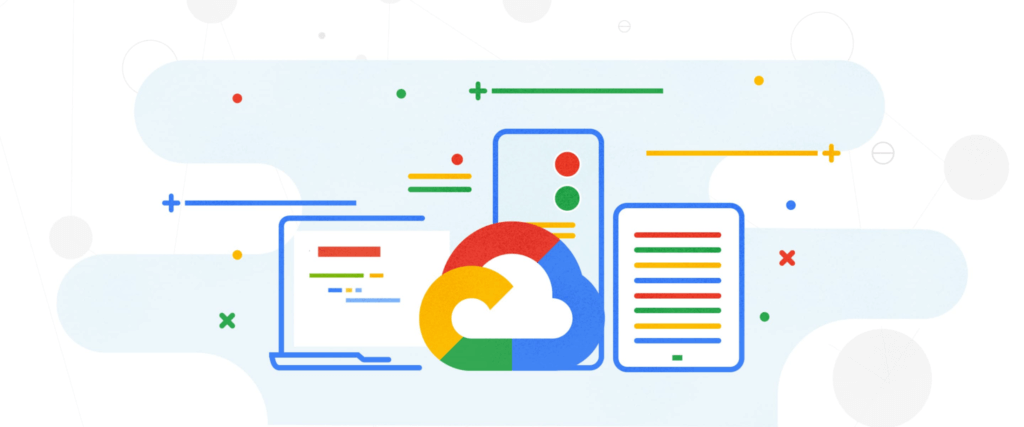
We have prepared a list of questions you should know the answers to before starting the migration process:
- What data do you want to move to Google Workspace – are you only interested in migrating emails, or do you want to move calendars and drive data as well?
- How many user accounts (mailboxes) do you want to move?
- Where are you moving the data from (IMAP server, private Gmail, another Google Workspace account, another cloud provider)?
- Do the accounts you want to migrate have many messages with attachments weighing more than 25 MB?
- If you want to move drives, how much space do the data on them take up?
- What is the weight of the largest drive that needs to be moved?
- Do you want to combine several mailboxes into one Google Workspace account?
- Do you want to split one mailbox into several Google Workspace accounts?
- Do you want to transfer only specific users’ accounts or general addresses as well (e.g. [email protected], [email protected])?
If the answer to the last question is yes, it is worth creating a list of such addresses. Before the migration, it will also be necessary to indicate which users will ultimately operate these mailboxes. Essential generic addresses in Google Workspace will work as groups or aliases for existing user accounts. You won’t have to pay any subscription fee for using these addresses.
See also:
Migration and office productivity applications
It is worth remembering that Google Workspace is much more than just email accounts and cloud storage space. Users get access to a broad package of tools for work and communication. In most cases, they successfully replace applications that a given company used before.
It’s highly likely that by opting for a Google Workspace package, you’ll be able to save on the licences for third-party services that your team currently uses.
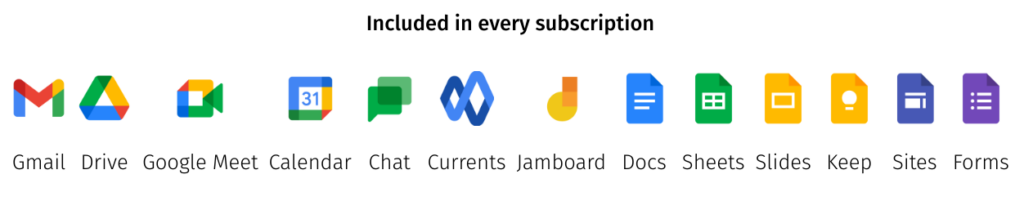
In Google Workspace, you’ll find programs such as Documents, Sheets and Presentations, which are a great alternative to Microsoft 365 programs. Meet can replace Zoom, and Chat and Spaces can take over from Slack. Also, by moving files to Google Drive, you probably won’t need Dropbox anymore.
Therefore, before migrating, do a digital inventory check to find programmes you will no longer need so you can terminate these contracts.
Your team can work without interruption during the migration
That’s one of the questions we get asked a lot. In this case, the answer is the same for everyone – YES, during the transfer of data to Google Workspace (including the migration of messages from mailboxes), team members can work without any obstructions.
During this process, employees use their existing mailbox all the time. Once everything is ready, they can start using their new accounts within moments. When they log in to Gmail, they will find all their current and historical messages.
Migration to Google Workspace – costs
Regarding costs, the total price of migrating to Google Workspace depends on three factors:
- the number of user accounts being moved,
- the tool that will be used to do so,
- and the entity that is overseeing the process.
Independent migration
You can migrate your emails and files if you have the right expertise. You will do this using a tool available in the administration console. In this situation, you will not pay a penny for the migration. The only cost to you will be your time (or that of the employee to whom you entrust this task)
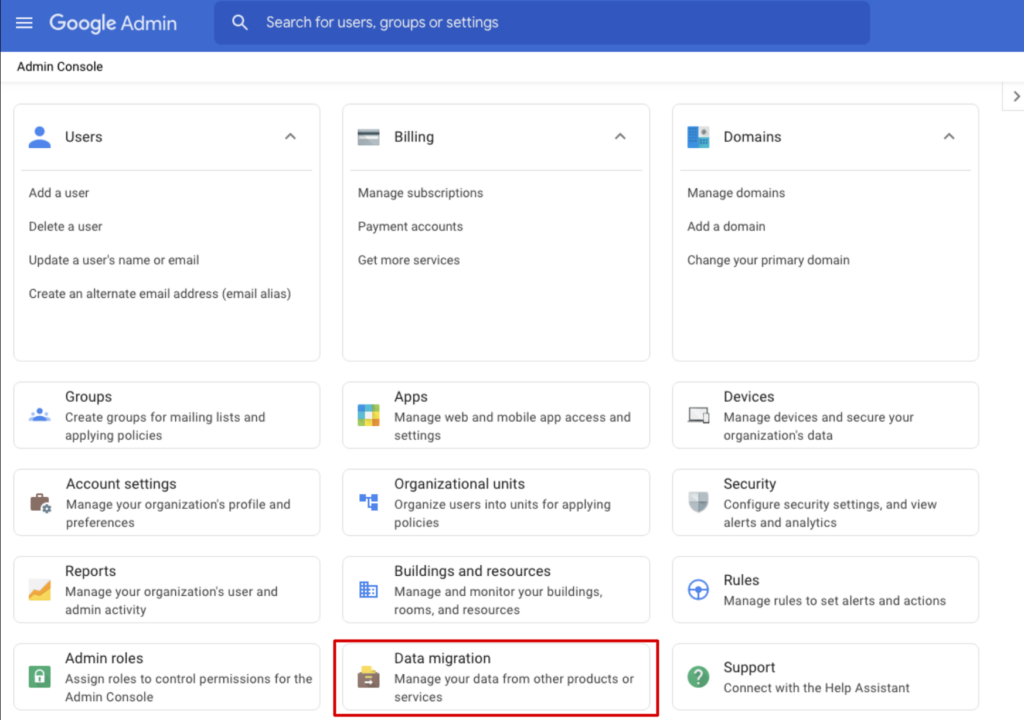
Migration with a subscription to FOTC’s ongoing technical support
If you’d prefer to rely on the knowledge and experience of FOTC specialists, our engineers are at your disposal. We will carry out your migration at no additional charge if you subscribe to the Economy 24 or higher technical support plan. The range of prices and services for our support is as follows:
- Economy 24 (price: €0.9/month, net per user) – free migration of all messages whose size does not exceed 25 MB.
- Plus 24h (price: €1.34/month, net per user) – free email migration (with a limitation of 25 MB per message) and transfer of all files from the old accounts to Gmail and Google Drive (copies of files without previously granted accesses).
- Max 24h (price: €1.34/month, net per user) – free accelerated migration of all emails, contacts, calendars and Google Drive (including accesses) with full diagnostics via the CloudM solution (a tool authorised and recommended by Google).
Migration with FOTC but without the support subscription
It may also be the case that you do not want to purchase support but would like to use the assistance of FOTC specialists during the migration alone.
The cost of moving one user from the IMAP server to Google Workspace is €21.49 net (as of June 2022).
If your employees’ inboxes contain many attachments weighing more than 25 MB, we will use the CloudM tool. It entails an additional cost of 12 euros per account transferred.
For migration from Microsoft 365, the only solution we offer is CloudM. Here, in addition to the standard fee: €21.49 + €12 per user (as of June 2022) – you will also need to purchase an additional CloudM licence (€12/pc) for each shared drive whose content is to be transferred to the Google Workspace.
Although CloudM migration is more expensive, it is the fastest and the most comprehensive way to move data. It offers automatic transfer of mail, calendars, and drive data (with accesses). If you use the migrator in the Google Workspace console, you must move the disk data manually.
How long does it take to migrate to Google Workspace?
Migrating data to Google Workspace can take anywhere from several minutes to several weeks. It depends on factors such as:
- the number of users,
- the weight of transferred files,
- server performance,
- and the speed of data transfer in the network.
The record migration we have worked on at FOTC took 1000 hours. That’s over 41 and a half days. During this time, the company’s employees had full access to their mailboxes, and nothing interfered with their work.
Data security during migration
Many of our customers are concerned about whether their data will be secure during the migration. These worries are understandable but completely unnecessary. Our specialists use only proven tools that Google recommends.
We do not get insight into the contents of migrated messages at any point. However, to move your mail with the console-built migrator, we will need an IMAP address and password for your existing server. If you are worried about this, please note that we can sign a non-disclosure agreement (NDA). FOTC is an official Google Cloud partner, which means that the highest standards of service bind us.
Best practices
Above, we’ve gone into some detail about the issues involved in ensuring the technical aspect of migrating to Google Workspace goes smoothly. However, nothing happens in a vacuum, and any significant change in the work tools environment is challenging for company staff – especially if the company employs many people and has detailed processes.
It is, therefore, worth approaching the migration holistically, ensuring that team members do not feel lost. How to do it?
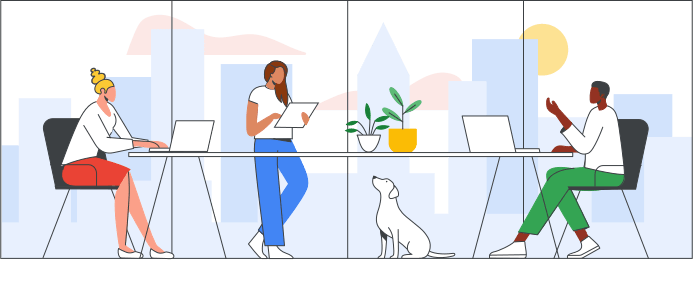
Communication is key
Inform your employees that they will start using the new tool soon. Make sure everyone knows when and to what extent this change will affect their routine. If you’re managing a large organisation, an excellent way to do this is with posters that will be displayed in prominent places in the company’s offices.
When it is possible to use Google Workspace, send your employees a newsletter that will inform them about it and introduce them to the service’s main features. Also, consider a series of emails with tutorials on navigating the new work environment.
Friendly users – someone to rely on
Changing work environments may not be easy for everyone, especially if you employ people from not-digital-native generations. If this is the case, consider training designed to meet your team’s specific needs.
After such a meeting, the team will be more familiar with the tool they are using and thus better able to put it into practice. An investment in professional training will quickly pay off in the form of greater work efficiency and achieving objectives.
Suppose you do not want to or do not have the possibility to train all your employees. In that case, gather a group of representatives from different company departments who will be trained to help others later during the transition period.
Such people are called friendly users or change ambassadors. These team members know the tool (e.g. Google Workspace) well and, thanks to their knowledge, assist less experienced colleagues in their daily work.
To learn what such a training plan for employees can look like in practice, read the case study:
Free trial – a way of final verification of the service
Remember that before migrating to Google Workspace, you can get to know this tool in practice. Free trials, which do not oblige you to sign long-term contracts, will help you try out specific applications and functions of the package. In FOTC, we offer up to 30 days trial period – twice longer than directly at Google. After the whole month of testing, you can decide to migrate your company to Google’s environment or cancel the service. Contact us and start your tests.
Data migration to Google Workspace – frequently asked questions
Can I work during the data transfer?
Yes, data is transferred in the background while team members are still working on the tools they have been using so far. Once the new service is fully configured, employees will be able to start using the new working environment in an instant.
How long does it take to migrate to Google Workspace?
Data migration to Google Workspace may take minutes to several dozen days. Everything depends on the number of migrated users, the weight of transferred files, the efficiency of servers and the speed of data transfer in the network.
How much does the migration to Google Workspace cost?
Unfortunately, there is no clear answer to this question. If you perform the migration yourself, it will be free. If you decide to get help from a Google Cloud partner, the final cost of the migration will depend on the number of transferred users and the tool which will be used for this purpose. The purchase of subscription-based technical support from FOTC is also relevant here. We have detailed the pricing aspect of the migration above.
Is the migration of data to Google Workspace safe?
Yes. The highest security standards are maintained during the data transfer if professionals carry out the migration.
What data can be transferred?
You can migrate your email correspondence with attachments, files stored on your local drive or in the cloud, calendar events and contacts to Google Workspace.
Do I have to migrate data by myself?
No. If you don’t feel up to migrating your data to Google Workspace on your own, you can entrust this task to FOTC engineers who will set up your service. Arrange a free consultation with us to find out how best to migrate your business to Google Workspace.
Will I keep my settings when moving my mailbox from Microsoft 365?
The answer to this question depends on the solution you use to migrate. If you use the CloudM tool to move your data, Outlook email settings will also be retained in Gmail. It is the only solution we recommend when moving user accounts from Microsoft 365 and Exchange.
