Google devices and licenses
Create a convenient work environment using secure ChromeOS computers, Google Meet kits and interactive whiteboards.
Contact usCreate a convenient and secure workspace for your team

Google team devices are hardware solutions from various manufacturers, all running on the fast and secure ChromeOS.
They include Google Meet conference kits, Chromebooks, Chromeboxes, and interactive whiteboards.
This hardware integrates with Google Workspace applications, creating a cohesive, intuitive, and secure work environment wherever you need it.
Gain full administrative control over your devices with ChromeOS

Centralized device control
Control your hardware from the Google Workspace Admin console, allowing for remote management of all devices across your company.

Rapid onboarding for new employees
Zero-touch enrollment allows you to remotely register and configure devices according to the policies set in your console.

Devices built to last
Low hardware requirements of ChromeOS and multi-year update support extend the lifespan of your computers.

Secure and stable IT infrastructure
Built-in security features and automatic updates protect company data and minimize the risk of cyberattacks.
Devices we offer
With hardware from a variety of leading manufacturers, we're able to precisely match solutions to every client's individual needs.


Google Meet kits
Google Meet conference kits ensure professional and convenient online meetings in rooms of any size:
- High-quality video and noise reduction ensure that all participants present themselves professionally.
- Easy setup means devices can be ready for use in just minutes.
- A touch panel provides complete control and convenient meeting moderation.
- Kits are designed for rooms of various sizes, addressing the specific needs of different organizations.
- Automatic updates effectively protect against viruses, malware, and other threats.
- A wide selection of accessories allows for kit personalization.

Chromebooks
Chromebooks are highly mobile laptops from various manufacturers, designed specifically for working with cloud-based Google Workspace tools:
- Secure Google ChromeOS operating system with multi-year update support.
- Long battery life allows for up to 12 hours of work on a single charge (in selected models only).
- Remote configuration allows for quick employee onboarding and protection of company data.
- Control from the Google Workspace Admin console provides the ability to react instantly if a device is lost or stolen.
- Compatibility with Microsoft Office suite allows for flexible tool selection.

Interactive whiteboards
Interactive whiteboards enhance efficiency not only during video conferences but also during in-person meetings:
- A large touchscreen display allows teams working on-site, remotely, and in hybrid models to use the whiteboard comfortably.
- High-resolution visuals and noise-free audio boost the effectiveness of brainstorming sessions conducted online.
- A wheeled stand makes the device easy to move (accessory sold separately).
- An interactive stylus facilitates jotting down ideas and conveying thoughts within the team.
- Full integration with Google Calendar makes it easy to reserve device access.

All-in-one and add-in-one devices
All-in-one and add-in-one devices combine an interactive whiteboard for video conferencing with a display and a laptop docking station:
- Top-tier image and sound quality ensures a professional presentation during online meetings.
- A wide range of ports allows for instant connection to other office equipment.
- Full integration with Google applications makes it easy to reserve device access.
- For add-in-one devices, you can upgrade hardware specifications at any time.
- Remote management provides full control over the equipment from the admin console.

Chromeboxes
Chromeboxes are small-sized computers running ChromeOS, designed for comfortable office work:
- Compact design saves space even on the smallest desk.
- High technical specifications guarantee stable computer performance.
- Thunderbolt™ 4 port ensures fast data transfer and versatile connectivity.
- Hardware control from the admin console allows for remote management of all devices within the company.
- Remote hardware configuration enables quick onboarding of new employees.
- Automatic updates protect company data from viruses and malware.

U2F security keys
U2F keys are small external devices – resembling a regular USB drive – used as a second factor in multi-factor authentication.
- Currently, this is the only method that offers 100% protection against phishing.
- The compact size of the keys means you can always carry them with you, and using them takes just a few moments.
- The devices do not store data, so even if you lose a token, your information remains safe.
- You can connect one key to several different services and log in via that key on all your devices.
- U2F keys are relatively inexpensive – prices for basic models start at just a few dozen euros.
Lightning-fast onboardings with zero-touch enrollment
At FOTC, we offer zero-touch enrollment. This service is an alternative to manual hardware configuration and involves the automatic, remote registration of a ChromeOS device to the client's domain.
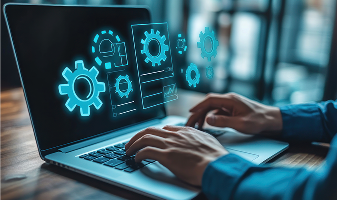
Convenience
There's no need to involve your IT team to configure the purchased hardware – we can ship the device directly to the designated employee.

Simplicity
Users receive a fully configured device. New computers are ready to work immediately after their first startup and connection to the internet.

Security
The equipment is automatically integrated with your company's IT infrastructure, ensuring consistent settings and security policies across all devices.
Licenses that unlock the hardware's full potential
At FOTC, you’ll find the licenses required for optimal Google hardware performance and expanded capabilities.

Google Meet licenses
These licenses provide the essential software for the proper functioning of your company’s video conferencing kits and interactive whiteboards. They offer:
- Full integration with Google Calendar
- Conference room personalization
- Diagnostic data preview
- Remote device management

Chrome Enterprise Upgrade licenses
These licenses offer a simple and secure way to manage your ChromeOS devices directly within the Google Workspace Admin console. Key features include:
- Advanced security functions
- Detailed device control
- Update management
- Scalable cloud management
FOTC services related to Google devices
We’ll help you select the right hardware for your needs and resources. Our engineers will also support you during the configuration of Google Meet Hardware devices in your company.
- We can conduct the process online or offline (at your organization’s headquarters).
- We’ll properly position the devices in the designated room.
- We’ll launch and test the equipment to achieve optimal sound and image quality.
- We’ll train your team on device operation.
- We’ll ensure correct settings in the Admin console (which, for example, will allow your employees to reserve equipment using Google Calendar).

Our engineers will be an extension of your IT team. With years of experience managing Google devices, our assistance is not only prompt but also effective for any issues or questions related to this work environment. The key elements of our technical support include:
- Round-the-clock assistance from FOTC specialists.
- Immediate response to inquiries (1-hour SLA).
- Monitoring data protection settings and managing security policies.
- Update handling.

With this service, you’ll gain access to our specialists’ expert knowledge without burdening your company’s budget with employment costs. We offer a flexible cooperation model that you can adapt to your current needs.
- Outsourcing a specialist on a daily or hourly basis for organizations needing a specific project completed.
- Monthly fixed-hour subscription for companies requiring regular support.
- Transparent cooperation terms – the scope of work for the specialist assigned to the client is determined with our PMO.

At FOTC, we provide flexible short- and long-term hardware rental options for companies that prefer not to permanently purchase Google equipment.
- Renting Google Meet video conferencing kits allows you to fully utilize the devices without needing to invest significant financial resources.
- Access to the latest Google Meet Hardware devices.
- In case of a malfunction, we offer immediate device replacement.

We provide both basic and advanced training on configuring and managing settings for the Chrome browser and ChromeOS-powered devices. Their scope includes topics such as:
- Zero-touch enrollment
- Chrome device security
- Mass device management
- Deploying security policies to organizational units in the console
- Uploading security certificates
- Activity rules
- Report generation
- Data Loss Prevention
- Context-aware access

During the audit, we’ll verify the management of ChromeOS devices and browsers within your company. This service includes:
- Reviewing the security policy for each organizational unit.
- Verifying Google Meet Hardware settings.
- Analyzing device loss procedures.
- Providing recommendations for correct administrative settings.
- Preparing security reports for your organization.
- Discussing potential threats based on your current configuration.

Who are Google devices for?
Google hardware solutions are ideal for businesses of all sizes, from small firms to large corporations. They offer the most benefits to:
Other services you might be interested in

Google Workspace licenses
Choose the Google Workspace plan that best fits your team's needs. Our specialists will show you how to work comfortably without overpaying for features you won't even use.
Find out more
24/7 technical support
We'll implement advanced security measures, proactive monitoring, and performance optimization in your company, guaranteeing a stable and reliable work environment.
Find out more
Google AI adoption
With FOTC, AI adoption in your company will be as straightforward as possible. We'll help you leverage the full potential of Google AI through workshops and other proven forms of support.
Find out moreYour questions,
answered.
The most important factors to consider when selecting teleconferencing devices are the layout and size of the room, as well as the maximum number of people who will participate in meetings. If you'd like to consult with us on this matter, please write to us, and we'll be happy to help.
No, hardware running on ChromeOS is very well secured and does not require the installation of additional antivirus software.
Yes, at FOTC, we offer zero-touch enrollment for the ChromeOS devices we sell. You can read more about this service here.
The list of devices we sell is updated so frequently that we've decided not to make it publicly available. We offer hardware from leading global electronics manufacturers such as Lenovo, HP, Poly, Asus, Acer, Dell, Avocor, and Logitech. If you are interested in a specific model, it's best to ask about its availability.
These licenses are necessary for the proper functioning of Google Meet video conferencing kits and Google Series One by Avocor interactive whiteboards.
This license will give you the ability to conveniently and securely manage the ChromeOS devices you use in your organization. This management is done remotely, from the Google Workspace admin console.
In both cases, one license can be assigned to only one device.
Yes, licenses can be freely transferred from one device to another.
Each of these licenses is purchased for a 1-year period.






