Google Gemini for Business: AI Solutions for Modern Organizations
Learn how Google Business plans help, companies can save time, improve teamwork, and get more done by using AI in a simple, helpful way.
Topics covered:
What Google Gemini for Business is and how it works across teams. Key differences between the free version and paid Gemini plans How different departments can use Gemini to save time and work smarter Which Google Workspace plan supports your AI goals best How FOTC helps with Gemini adoption, training, and ongoing supportA Simple Look at Google Gemini for Business
You’ve probably already seen or heard something about what Google’s AI tools can do
– maybe you’ve tested free Gemini features out of curiosity. But when it comes to using Gemini across a company, there’s a lot more to explore.
Google Gemini for Business takes those AI capabilities and scales them for teams, departments, and full organizations – with added security, admin controls, deeper integrations, and smarter support.
If you’re wondering whether it’s worth the upgrade, this article breaks down what Gemini for Business actually offers, how it works inside a company setting, and where it can bring the most value to your team.
Learn more about implementation Process of Gemini For Business
Learn how our tailored process seamlessly integrates Gemini, boosting your business with new efficiencies.

Gemini capabilities
Where Google Gemini for Business Fits Into Your Workflow
If you’re already using google workspace, then Gemini for Business works right inside the tools your team already uses – like Gmail, Docs, Sheets, and Meet. It’s built to help companies save time, work better together, and get more done across different teams.
- Clearer, Faster Team Communication
Gemini helps teams communicate more effectively by drafting, summarizing, and improving emails and documents directly in Gmail, Docs, and Slides. It also makes meetings more productive by taking notes, capturing key takeaways, and suggesting action items in Google Meet.
- Less Time Writing, More Time Doing
From writing reports to building presentations, Gemini supports your team by generating clear, well-structured content. It helps polish language, maintain consistency, and save time across all departments.
- Instantly Get Clear Answers from Complex Data
In Google Sheets, Gemini can analyze data, create easy-to-read summaries, highlight patterns, and even generate visualizations.
That’ll help teams make quicker, smarter decisions without needing deep analytics skills.
- Secure, Customizable, and Ready for Business
Gemini for Business includes enterprise-grade security, privacy controls, and admin tools so your data stays protected. You can also build custom AI agents to handle tasks like internal FAQs, customer support, or team documentation — helping your teams work faster without compromising on control.
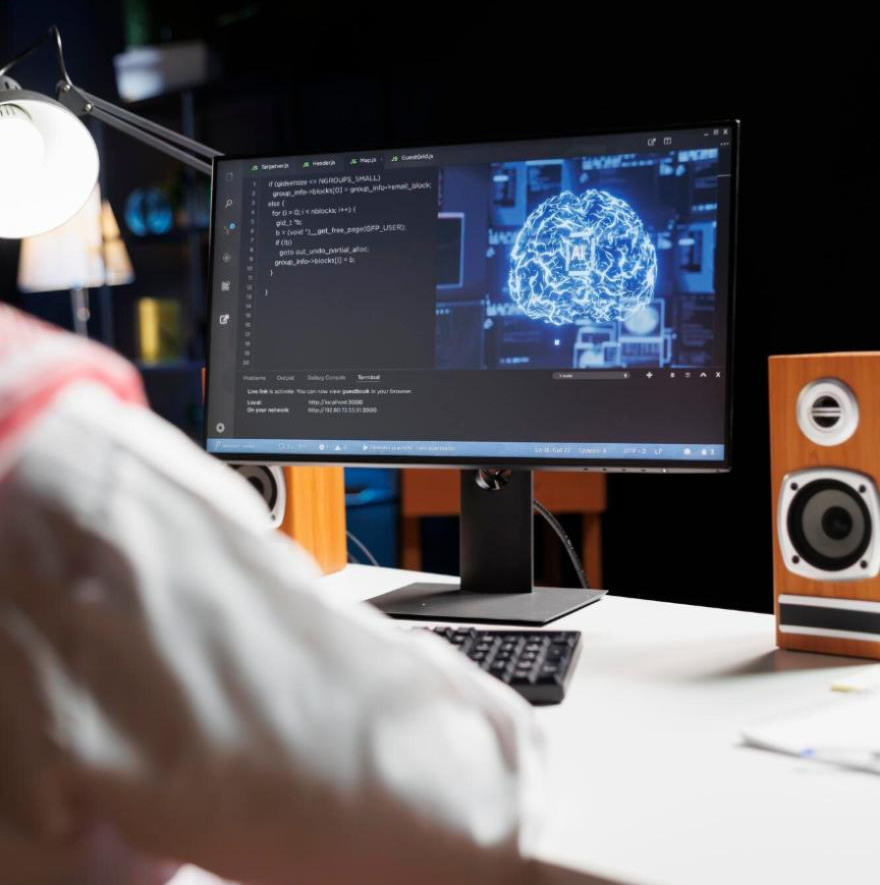
How Teams Across Your Company Benefit from Gemini
Customer Support
Deliver faster, more personalized responses that keep customers satisfied. Gemini helps your team reduce response time, improve accuracy, and handle more inquiries with ease.
Finance
Make smarter decisions, faster. Gemini simplifies data analysis, automates reporting, and helps uncover insights and risks without digging through spreadsheets.
HR
Streamline recruiting, onboarding, and internal communication. Gemini takes care of repetitive admin tasks so HR can focus on building a great employee experience.
IT & Engineering
Write better code, faster. Gemini assists with debugging, generating code snippets, and suggesting improvements supporting your IT team with smarter problem-solving.
Sales
Supercharge your outreach with AI-powered proposals and emails tailored to each client. Gemini helps shorten the sales cycle and build stronger relationships.
Marketing
Accelerate content creation and keep messaging on-brand. Gemini helps marketers generate ideas, write copy, and maintain consistency across channels.

Free or Business Plan?
What Makes Gemini for Business Worth the Investment?
While the free version of Gemini and Google Workspace gives a taste of AI-powered help, Gemini for Business is built to support full teams, departments, and entire organizations – with features that go beyond what’s available to free or personal users.
Advanced Security and Compliance: Enterprise-grade data protections, including compliance with standards like ISO 27001 and SOC 2, ensuring your data remains secure.
Administrative Controls: IT administrators can manage AI usage across the organization, setting policies and access controls to align with company protocols.
Higher Usage Limits: The Business plans accommodates the demands of organizational use with increased usage quotas compared to the free version.
Integration with Workspace Tools: Seamless functionality within Gmail, Docs, Sheets, and other Workspace apps, enhancing the overall productivity suite.

What’s Included?
Google Gemini available as part of Google Workspace
Unlike some AI tools you have to pay for separately, Google Gemini is already included in Google Workspace plans. You don’t need to buy it on its own – it’s built into the tools many teams already use every day.
- One payment, Gemini included
Gemini is part of the package – no need for separate billing or platforms. If you’re already using Google Workspace you likely already have access to some Gemini features. And if you’re not using Workspace yet, switching to it means you get both your work tools and AI in one place.
- Main differences between plans regarding Google AI
The Business Starter plan includes only limited access to AI features, like a basic Gemini Assistant in Gmail or the standalone Gemini app. To unlock full capabilities like content generation in Docs, Sheets, and Gmail, or to collaborate with Gemini more deeply, you’ll need a higher-tier plan.

- More powerful Gemini with higher plans – is it worth it?
Upgrading to higher-tier Google Workspace plans unlocks Gemini Advanced, powered by Gemini 2.5 Pro. This advanced AI model offers enhanced capabilities, including processing extensive documents, generating detailed content, and providing deeper integration with Workspace tools like Docs, Gmail, and Sheets.
Additionally, features like NotebookLM Plus and Deep Research assist in organizing and summarizing large volumes of information efficiently with extended limits and premium features.
For teams aiming to boost productivity and leverage cutting-edge AI tools, investing in higher-tier plans with Gemini Advanced can be a valuable decision.
- Video creation just from prompt with Veo
Google is expanding its AI capabilities with the Veo model, an innovative video generation tool. This technology empowers users to create high-quality, short videos directly from text prompts, showcasing a notable leap in AI’s ability to translate textual descriptions into cinematic visuals.
Veo is designed to enhance content creation workflows, offering a streamlined approach to producing engaging video content.
How FOTC Can Support Your Gemini for Business Integration
As a trusted Google Cloud Partner, FOTC offers comprehensive support for businesses looking to integrate Gemini into their operations:
Google AI adoption plan
We’ll assess your team’s specific needs and how they currently use Google Workspace tools to build a tailored adoption plan. The goal: to ensure Gemini is integrated in a way that delivers real value and supports your unique workflows.
Gemini Workshop
Our hands-on, interactive training sessions give your team practical experience using Gemini in real-world tasks. Each workshop is customized to your team’s roles, use cases, and skill levels making learning relevant and immediately applicable.
AI implementation Into Existing Workflow
Together, we’ll identify the best ways to embed Gemini into your existing processes. From automating tasks to improving collaboration, we’ll ensure AI supports your goals without disrupting how your team already works.
Ongoing Proactive Support
Our team stays by your side beyond setup. Whether it’s troubleshooting, fine-tuning, or scaling usage, we offer proactive, ongoing support to help you continuously get the most out of your Google AI investment.



