Migration to Google Workspace
We will prepare and implement step-by-step business transformation plan for you.
Contact usMove your company to Google Workspace seamlessly.
Regardless of the scale

When moving to Google Workspace, you can bring all your files, emails and other data gathered in your previous work environment with you.
FOTC engineers will take care to securely migrate them to the cloud, no matter the size of your company and whether you're currently using an on-premise environment or another cloud solution.
And all of that without disrupting your team's work.
What you will gain by migrating with cloud experts
Experience a stress-free cloud migration.
Reduced IT burden
Reclaim your IT team's valuable time and energy. We manage the technicalities of your migration, freeing your internal resources to concentrate on achieving your business objectives.
Highest security
Your data will be properly secured at every stage of the migration, as we leverage Google-approved tools and adhere to their recommended best practices, ensuring a safe and reliable transfer.
Dedicated support
Benefit from our expert support throughout the entire migration process. We provided personalized guidance, answer your questions, and ensure a successful transition.
Comfortable collaboration during and after the
work environment transition
Move all data just as they are
We’ll take care to migrate all your transferred assets to the new environment, keeping their existing settings and permissions intact.
Create a workspace ready for future needs
Ensure the new work environment is configured for easy management, scalability, and robust security for data and users.
Don't miss a beat of your conversations
Once your team members sign in to Gmail, all their old emails and attachments will be there, so they can seamlessly continue their communication with clients and partners.
Accelerate your team adoption
FOTC specialists can help train your team – explaining how their daily work will evolve and showcasing the most valuable improvements in Google Workspace.
Check the most popular migration scenarios
Effortless migration to Google Workspace in detail
We make migrating to Google Workspace easy. Our proven migration process, combined with deep Google Workspace expertise, guarantees a smooth and efficient transition.

What data can be migrated
- The full contents of your existing email inbox, including messages and attachments
- Files stored on local drives or in other cloud storage systems
- Calendars, including past meeting data
- Contacts and any associated information
- User groups
- Distribution lists
- Security groups

Most typical sources of client data
- Another cloud service (e.g., Microsoft Office 365 or various versions of Microsoft Exchange)
- On-premise environment
- Servers using the IMAP protocol (used by most email providers, such as OVH or home.pl)
- HCL (formerly IBM) Domino servers
- Another Google Workspace account

Migration duration
It can vary from a few hours to several weeks, depending on factors such as:
- the number of users being migrated
- the volume of data
- server performance
- and network data transfer speed

Migration cost assessment
Each data migration is priced individually, depending on factors such as:
- Total number of accounts and drives to be migrated Volume of data to be transferred
- Data distribution
- Tool used for the migration
Step by step process guided by our engineers
Our specialists will maintain ongoing communication with your team throughout the migration to ensure clarity and full process control. Here's an example of the email migration process. This will help you get a better idea of how the service is carried out.
Prepare data for migration

We provide you with a special spreadsheet to fill out with the necessary data.
Migration

We begin transferring files and user accounts. Depending on the volume, it can take from 2 days to a few weeks.
Email traffic setup
After migration, we’ll direct email traffic to Gmail inboxes.
Syncing

We’ll enable synchronization for any missing messages.
Data accuracy check

We'll confirm the migration matches the source data and handle any necessary synchronization.
Process completion

We’ll perform a final verification of data consistency.
Explore real-world examples of success with our migration service
Unlock the full potential of your cloud strategy with FOTC's services, simplifying your cloud journey and freeing IT resources for strategic initiatives.

Overcoming integration challenges with migration
Tutore, an education center faced a challenge merging with a company using Microsoft products while they were on Google. Migrating with us, they gained a more efficient work environment, smoother workflows, and access to a higher-tier plan.
Read case study
Streamlining operations through migration
Miinto, an eCommerce platform, needed to move from Office 365 to Google for better synergy. Migrating with us to Google Workspace unified all branches in one tool, creating a more collaborative environment and boosting teamwork.
Read case studyYour questions,
answered.
Each migration is individually priced and depends on factors such as: The total number of accounts and drives being transferred The volume of data being migrated The total number of emails and attachments being transferred How the data is organized The number of folders being transferred The tool used for the migration At FOTC, migration currently costs (May 2025) 250 EUR for transferring 1-5 accounts and 50 EUR for each additional account. Importantly, more complex migrations may incur additional costs related to the need to pay for virtual machines or additional software licenses used for data transfer. At the same time, it's worth remembering that, under certain conditions, it is possible for Google to finance part or all of such a project. Contact us to learn the details of such an undertaking.
The data migration to Google Workspace can take anywhere from a few hours to several weeks. It all depends on the number of users being transferred, the size of the files being moved, server performance, and network data transfer speeds. If you'd like to know how long the migration will take for your company, please contact us, and we will analyze your specific situation.
Yes, while the data is being transferred, your team members will continue their work in their existing environment. Once the new service is fully configured, they will be able to seamlessly start using Google Workspace tools.
Google Workspace tools are intuitive, and familiarizing your employees with them shouldn't be an issue. However, transitioning to a new work environment isn't always easy for everyone, especially if you employ older individuals. In such a case, it's worth considering training, the program of which will be developed to meet the specific needs of your team. After such a session, the team will have a better understanding of the tools they are using, and consequently, will utilize them more effectively in practice. FOTC specialists will be happy to assist you with this. Also, remember that communication is key. Inform your employees that they will soon start using a new tool. Ensure everyone knows when and to what extent this change will occur.
Yes, in many cases this is possible. However, it would be best if you discuss the scope of such integrations with our engineers when determining the scope of the migration.
Absolutely. Our specialists use only proven tools recommended by Google. To migrate your mail using the built-in migrator in the console, we will, however, need the IMAP address and password for your current server. If you have concerns about this, please remember that we can sign a Non-Disclosure Agreement (NDA). FOTC is an official Google Cloud Partner, which means we adhere to the highest standards of service and security.
If you're unsure where to begin preparing for the migration, contact us, and our specialists will guide you step by step through the entire process. To effectively assist you, however, we will need some information from you. Here is a list of questions we have prepared that are worth asking yourself before the migration to ensure the process runs smoothly and actions are effective from the start: What data is to be migrated to Google Workspace – are you only interested in email migration, or do you also want to transfer calendars and Drive data? How many user accounts (mailboxes) do you want to migrate? Where will you be migrating data from (IMAP server, private Gmail, another Google Workspace account, another cloud provider – e.g. Microsoft 365)? Are there many messages with attachments larger than 25 MB in the mailboxes you want to migrate? If you want to migrate drives, how much space does the data on them occupy? What is the size of the largest drive from which you want to copy files? Do you want to combine several mailboxes into one Google Workspace account? Or perhaps you want to split one mailbox into several Google Workspace accounts? Do you want to migrate only the email addresses of specific individuals, or also general addresses (e.g. [email protected] or [email protected])?


