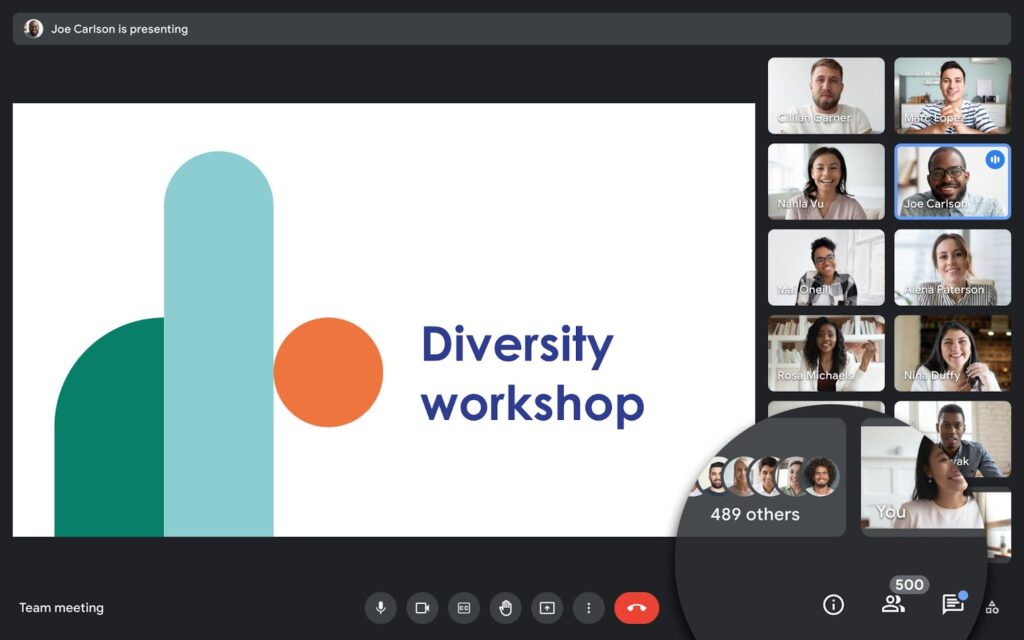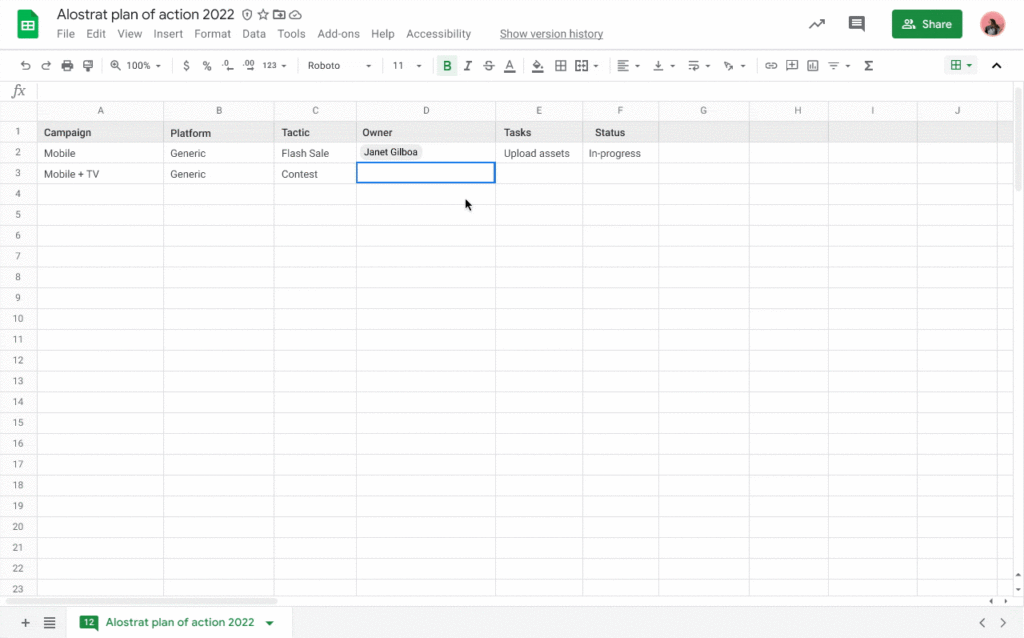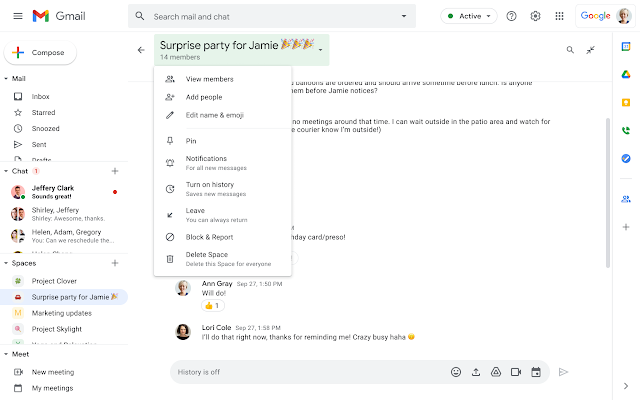Table of contents
- Video meetings on Google Meet for 500 people simultaneously
- Google Meet video styles and live backgrounds in your browser
- Personal tokens in Google Sheets cells
- Deleting rooms in Google Chat
- Mark how to join a meeting in Gmail
- Request formal document approval
- Copy a page or page groups on Google Sites
- Easier creation of annotations in Google Docs
- Greater precision in Google Drive searches (beta)
It’s the end of November, which is why we’re bringing you a summary of the most interesting new features that appeared in the business applications making up the Google Workspace service. As the needs of businesses for remote and hybrid work continue to grow, all the new features announced in the last thirty days serve to coalesce the Google application environment for better online collaboration efficiency.
Video meetings on Google Meet for 500 people simultaneously
The upper active participant limit in a single Google Meet meeting has been doubled this month, from 250 to 500. This is especially good news for large and medium-sized companies that have so far not been able to organize videoconferences for the entire group of employees in this application. From now on, remote quarterly summary, company-wide integration or training in Google Meet is not a problem.
The new limit applies to schools and organizations using Google Workspace in the following editions: Business Plus, Enterprise Standard, Enterprise Plus and Education Plus.
Google Meet video styles and live backgrounds in your browser
The larger participant limit is not the end of Google Meet news! The application’s browser version in the Google Workspace Business Plus, Enterprise Standard, Enterprise Plus, and Education Plus packages has been equipped with new options for adjusting the video image to the users’ personal preferences.
Five immersive, subtly animated backgrounds have now joined the static and animated background images available on Meet so far. The new backdrops realistically reproduce the interior of an apartment or café, and each character will look natural in them thanks to filters that simulate lighting that matches the background. The user can also choose the weather variant or time of day outside the window, so that the background shows the appropriate climate and time zone.
In the camera image adjustment panel, before joining and during the meeting, there is now also an option to activate filters that affect the video image’s light and colour.
Personal tokens in Google Sheets cells
We’ve already got used to smart chips in Google Docs, and now we can use them in Google Sheets as well. Entering an “@” symbol in any Spreadsheet cell brings up the list of proposed contacts. You can insert personal tokens in tables to quickly gather information about colleagues or people outside your company, including their location, job title and contact details.
Deleting rooms in Google Chat
Not all named rooms in Google Chat are needed for longer, some were created just to hold a group conversation about a one-time event. As the number of such old and disused chat spaces grows, users may eventually have trouble finding the most relevant information. To solve this issue, Google is adding options to delete obsolete rooms in its text messenger.
From now on, a room’s creator can completely delete it and its contents. Taking this step will irretrievably revoke access for all members of space to messages, tasks, attachments, and files that have not been saved elsewhere.
Room deletion will initially only be available on the Business Starter and Standard domains, but will soon be rolled out to future versions of Google Workspace.
Mark how to join a meeting in Gmail
An extended RSVP, which allows you to specify how to join scheduled meetings, has been available in Google Calendar since July. Now it will also appear in dynamic calendar notifications in Gmail – users will be able to confirm their virtual or in-office participation without leaving the inbox. This feature improves the coherence of Google’s tools ecosystem and helps build good hybrid collaboration habits.
Both the host and guests can see how attendees plan to attend the meeting in the event details. This information will help everyone prepare for the meeting.
Request formal document approval
Launched in July this year, the beta tests of the formal confirmation feature in Google Docs, Sheets, and Slides has been successful – now the new options will appear on more users’ accounts. This feature will streamline the process of accepting contracts, legal documents, and other important files.
As a file’s creator, you can send a request to review and approve its content to selected people. Reviewers can approve, reject, and add comments, or edit the document in response. If you set a deadline, reviewers will receive an e-mail reminder that their approval is needed or overdue.
If you request the opinion of several people, the document will be considered approved when everyone accepts its content. Once approved by all reviewers, the file is locked and cannot be edited.
This feature is available for all Google Workspace editions except Google Workspace Business Starter, Education Fundamentals, Education Standard, Frontline, and Google Workspace Basic.
Copy a page or page groups on Google Sites
Google Sites now has the option to copy a single page or a subset of pages to a new site. Previously, it was only possible to make a copy of the entire site. This new feature gives website editors more control, allowing them to reuse parts of a site or quickly break up a large site into smaller sections.
To use this feature on Google Sites, click Create copy > Pages and then select the desired pages from the extended three-dot menu.>
Easier creation of annotations in Google Docs
When annotating in Google Docs, you can now search for books, reports, or articles online to automatically fill in certain attributes for such sources. Automating parts of the citation process will ensure correct formatting, save the file creator’s time, and reduce manual errors when managing footnotes.
Greater precision in Google Drive searches (beta)
Beta tests of a new Google Drive version are underway. The new version intends to help users narrow down their searches and locate files faster using search chips – similar to what is currently available in Gmail’s search engine.
When searching the Drive for keywords such as “sponsored article” or “sales presentation”, we sometimes get excessively broad results. From now on, it will be possible to narrow down the long list of files matching the searched phrase based on:
- file location
- file type (PDF, image, document from a given Google application, etc.)
- people involved in its creation,
- last modification date:
- and tasks.
Google Drive’s search chips will help you find the files you want faster, eliminating the need to perform multiple searches or sort through inaccurate results.