As we approach the end of the year, Google continues its rapid pace of updates, introducing several enhancements across its Workspace applications. In November, notable changes were made to Google Chat, Drive, Meet, Sheets, and more. Let’s delve into the key updates that can enhance your productivity and collaboration within the Google Workspace ecosystem.
Smart Fill in Google Sheets Gets an AI boost
In August, Google introduced Duet AI, an AI-powered add-on for Google Workspace. In November, Sheets received an upgrade with the Enhanced Smart Fill feature. This AI-driven enhancement detects patterns between columns and suggests data for other cells, streamlining data organisation and analysis.
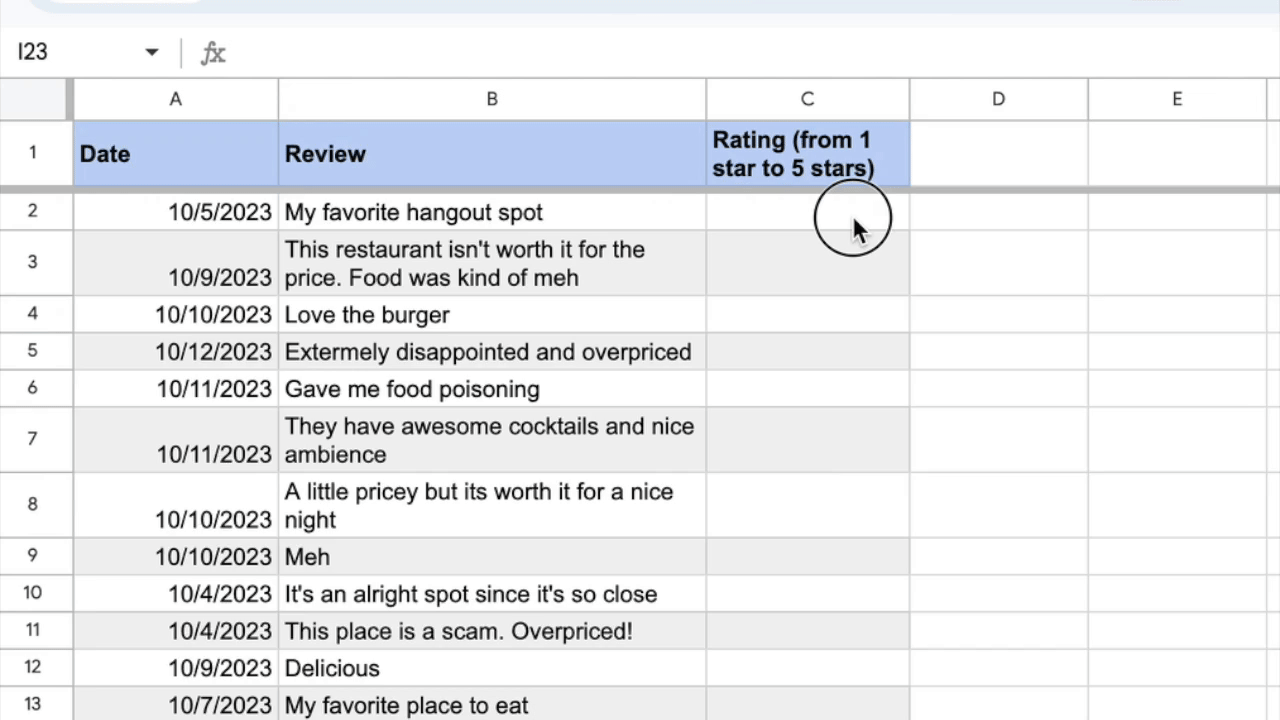
Examples of use include mood classification, text merging and generation, extracting specific text, formatting addresses, structuring phone numbers and emails, and condensing text.
Google Meet Improvements for On-the-Go Connectivity
In November, Google Meet introduced an On-the-Go mode for users joining meetings from mobile devices. This simplified interface offers essential meeting functions, ensuring a streamlined connection, particularly for users on the move.
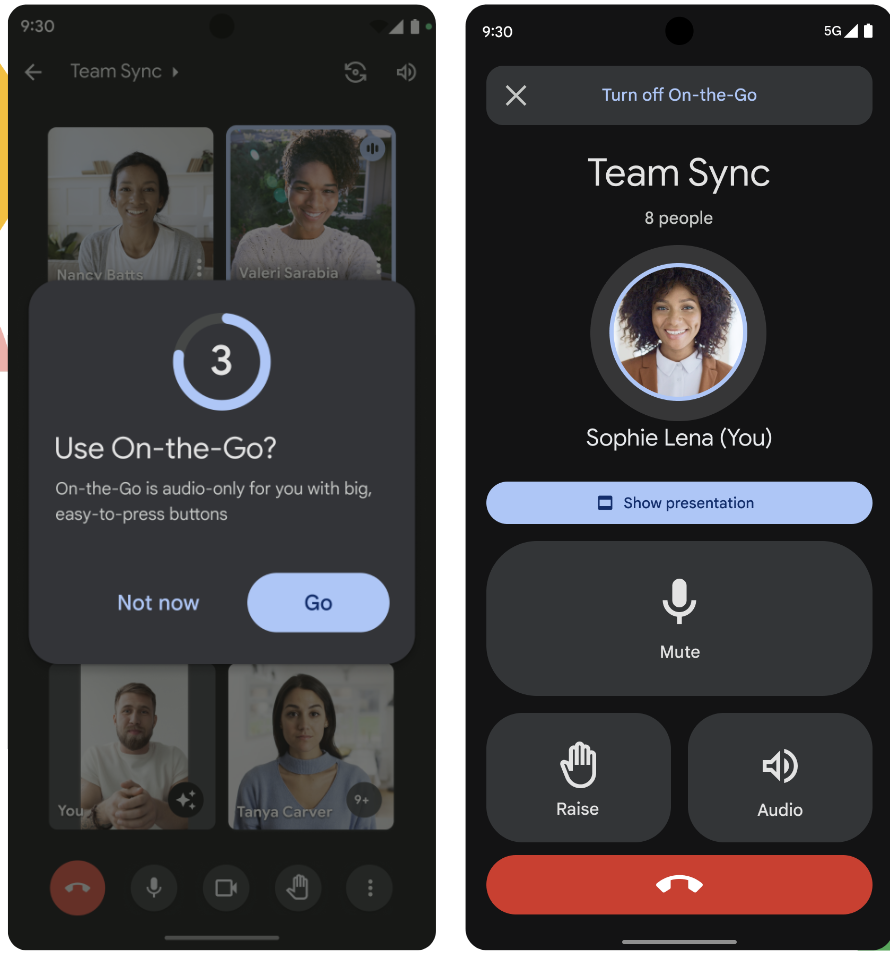
Additional improvements include direct Meet calls within the mobile app, expanded capabilities in viewer mode, emoji reactions during meetings, and a physical hand-raising gesture for a more interactive experience.
Empowering Presentations with new features
Google Slides now allows users to record presentations within the application, making it easier to share engaging slideshows for webinars or training sessions. This feature, available in selected Google Workspace plans, enables effortless recording of presentations directly within the app.
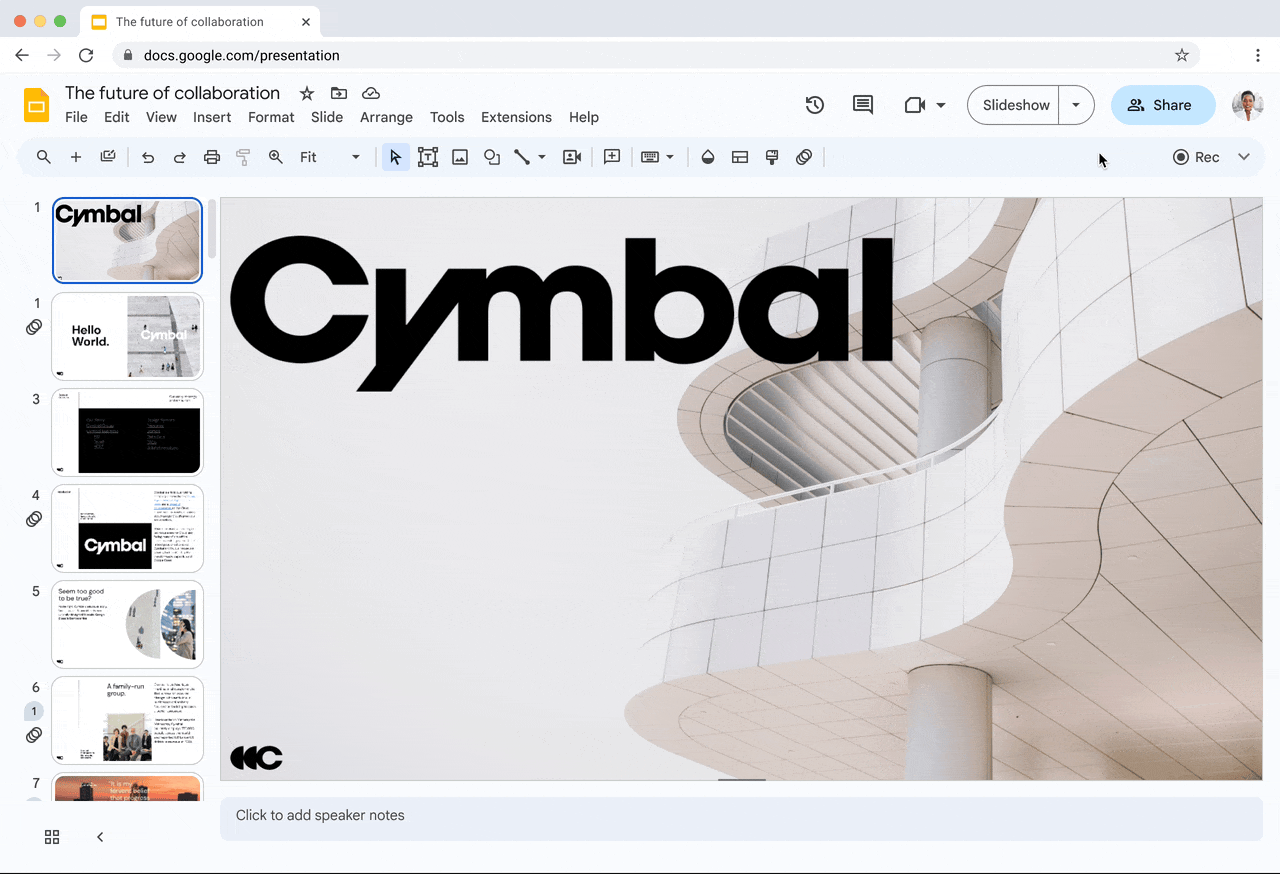
Furthermore, GIFs and stickers were introduced to Google Presentations in November, adding visual elements to enhance audience engagement.
Google Chat evolves with a redesigned interface
In response to the sunsetting of Currents, Google Chat underwent several changes. The navigation panel was revamped, categorizing shortcuts, direct messages, and rooms. New categories, Main and Mentions, were added to streamline conversations and prioritize unread messages.
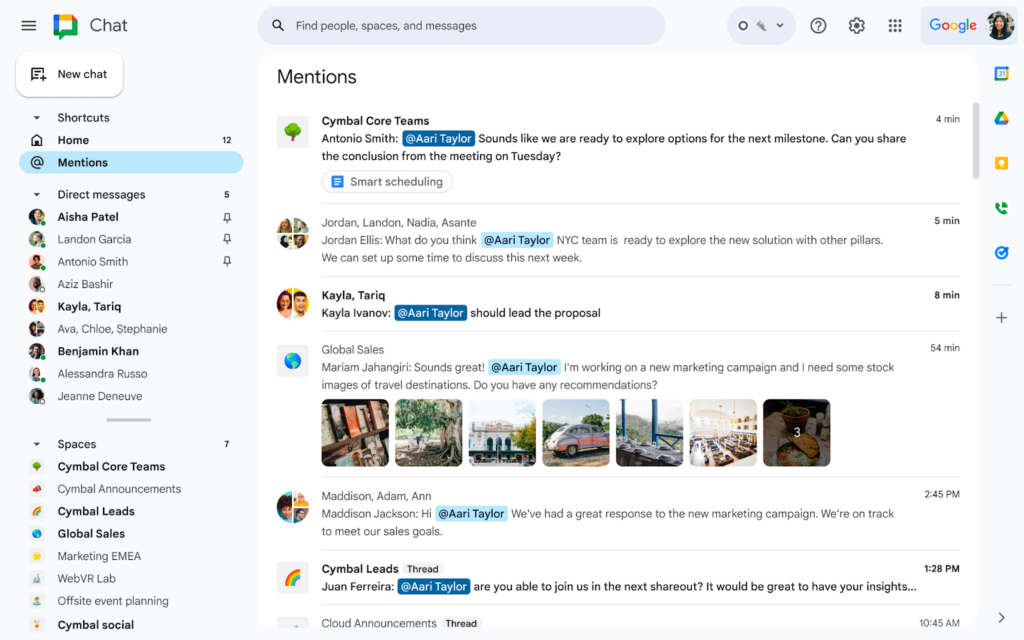
A new integration with Google Drive allows users to handle Drive events directly within the Chat window, facilitating collaborative document management.
Google Drive enhancements for improved user experience
Google Drive received updates in scanning functionality for Android users. New features include automatic image capture, camera viewfinder, import from the camera roll, and a quicker start scanning button.
Additionally, Drive’s main page was redesigned to offer personalized file and folder suggestions, aiding quicker access. The page aligns with Google Material Design 3 guidelines for a refreshed and efficient user experience.
Google Meet API for Developers
As part of the Developer Preview program, Google introduced a Meet API, allowing developers to programmatically create and configure Meet connections, retrieve data on past meetings, access meeting resources like transcriptions and video recordings, and subscribe to real-time meeting events.
This API opens up possibilities for developers to integrate video conferencing capabilities into their applications.
7. Chronicle Integration for Advanced Security Monitoring
Google introduced seamless integration between Google Workspace and Chronicle, its cloud security platform. Admins can now monitor and investigate security risks efficiently using Chronicle’s rich risk management features.
With Chronicle, admins gain real-time insights, rich contextual visualization, industry best-practice recommendations, and the ability to deploy pre-built Chronicle use cases for quicker threat detection and response.
Conclusion
These November updates reflect Google’s commitment to continually enhance the Google Workspace experience. Whether it’s AI-driven smart features, improved collaboration in Chat and Drive, or empowering developers with Meet API, Google Workspace remains at the forefront of productivity and innovation.
Stay tuned for more updates and join our Google Workspace community on Facebook to connect with fellow enthusiasts and stay informed about the latest developments.
