BigQuery Omni is a fully managed data warehouse designed to work with large datasets in a multi-cloud environment. In this article, you will learn how BigQuery works and discover the key benefits of using it in your organisation.
As Gartner research shows, up to 81% of cloud solutions users leverage solutions from more than one provider. Managing a multi-cloud model (i.e. services from multiple public cloud providers) will become increasingly important for businesses.
What is multi-cloud?
In a multi-cloud model, an organisation utilises public cloud services from two or more providers. Depending on the requirements, they employ a combination of resources from Google Cloud, Amazon Web Services and Microsoft Azure. More importantly, major cloud solutions providers already offer services that connect different cloud environments, supporting the multi-cloud model.
Why is multi-cloud the right solution for my company?
Each public cloud provider offers services tailored to specific user needs. However, building a highly specialised product may require combining solutions from several providers.
Another deciding factor for implementing multi-cloud solutions is access time. The success of an application can depend on delays measured in milliseconds. If an application needs to have minimal delays in accessing data, you may opt for the infrastructure of another cloud provider that is closer to the target location.
Benefits of using multiple clouds
Multi-cloud is the embodiment of the ancient proverb: “Don’t put all your eggs in one basket.” Public cloud providers operate based on Service Level Agreements (SLAs) that guarantee a certain level of service. It is important, however, that none of them are 100% immune to outages and disruptions.
By embracing multi-cloud solutions, businesses limit the impact of potential infrastructure failures from a single cloud provider, which could affect the operation of company products. The likelihood of simultaneous failures at two or more public cloud providers is much lower, and the stability of an organisation based on a multi-cloud model increases exponentially.
Furthermore, multi-cloud solutions help organisations avoid vendor lock-in, which is a situation where a business becomes dependent on a single cloud provider, and switching environments entails additional costs and limitations. In a multi-cloud model, businesses gain greater autonomy in their operations. They can choose from multiple offerings that provide the best fit and lowest cost for their organization.
Zettabytes of data
According to a report by IDC commissioned by Seagate, the global volume of data that needs to be managed will increase exponentially. As of 2018, the global datasphere was estimated to be around 33 zettabytes (ZB). However, by 2025, this figure could reach 175 zettabytes. IDC predicts that by that time, 49% of all data will be stored in public clouds.
Out of these 175 zettabytes, a staggering 80% will belong to large enterprises. To grasp the scale, it’s important to know that a zettabyte is equivalent to 1,000 exabytes (EB). An exabyte (EB) is equivalent to 1,000 petabytes (PB). And each petabyte (PB) is equivalent to 1,000 terabytes (TB).
According to Seagate, a zettabyte of data is equivalent to 30 billion 4K movies. If you wanted to store a 3-zettabyte storage device at home, you would need a lot of space – approximately 300 million hard drives, with each drive having a capacity of 10 TB.
And how quickly can such storage devices be filled? According to analysts at Morgan Stanley, cameras, radars, and sensors in autonomous vehicles will generate up to 40 TB of new data every hour in the future.
Data silos – a challenge for analysts
According to a study by Vendr, small companies (up to 100 employees) use around a hundred applications. Medium-sized businesses (100 to 1000 employees) use 137 applications, and in large organisations with over 1000 employees, the number of applications can reach up to 280. Each department in a company uses different applications, and each application generates its own data. The problem lies in effectively integrating diverse data from so many sources, resulting in what is known as data silos – sources of information that are isolated from each other, lacking context and a unified interpretation framework.
That’s why you need a data warehouse and services like BigQuery that not only aggregate petabytes of information from different sources but also provide a cohesive and agile environment for their analysis. But what if your organisation uses cloud solutions from more than one provider? That’s where BigQuery Omni comes in.
What is BigQuery Omni?
BigQuery Omni is a data warehouse service available for the multi-cloud model, where your organisation uses multiple cloud environments. With BigQuery Omni, you can instantly analyse large volumes of current and archived data from Amazon Web Services (AWS) and Microsoft Azure public clouds. And you can do all of this without leaving the familiar BigQuery interface in the Google Cloud console.
The architecture of BigQuery separates the compute layer from the data layer, allowing for rapid scalability to handle high workloads. Omni extends this concept by launching the BigQuery query engine, called Dremel, directly in the Amazon and Microsoft public clouds. This eliminates the need to transfer data between ecosystems – data processing takes place where the data is stored.
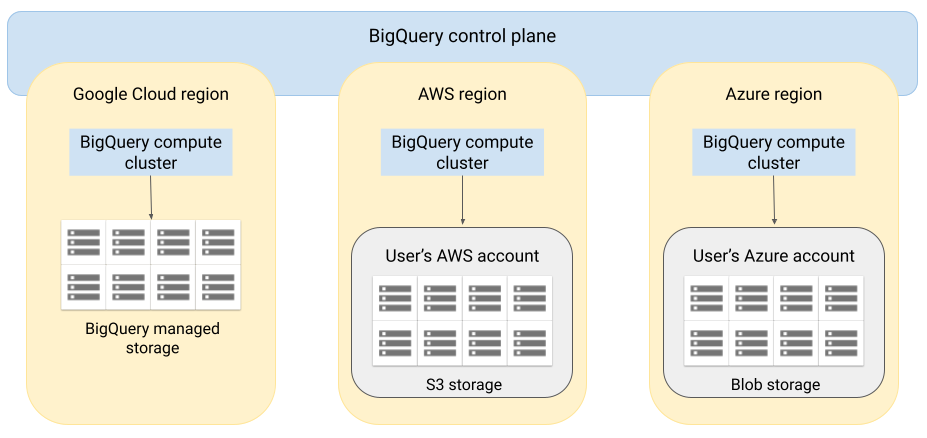
Dremel can operate outside of Google Cloud as a container running under the control of the management platform Anthos. It is responsible for consistent orchestration, deployment, and security of Kubernetes clusters in various types of environments (on-premise, hybrid cloud, and multi-cloud).
BigQuery Omni leverages standard authentication and access systems for Amazon Web Services (AWS IAM) and Microsoft Azure (Azure Active Directory).
If you want to learn more about BigQuery, read our article: BigQuery – getting started.
After processing, the query results from BigQuery Omni can be directly transmitted via a secure VPN connection to BigQuery or the Google Cloud console. They can also be saved in Amazon Web Services (S3) and Microsoft Azure (Blob Storage) data repositories, completely eliminating the need for data transfer between clouds.
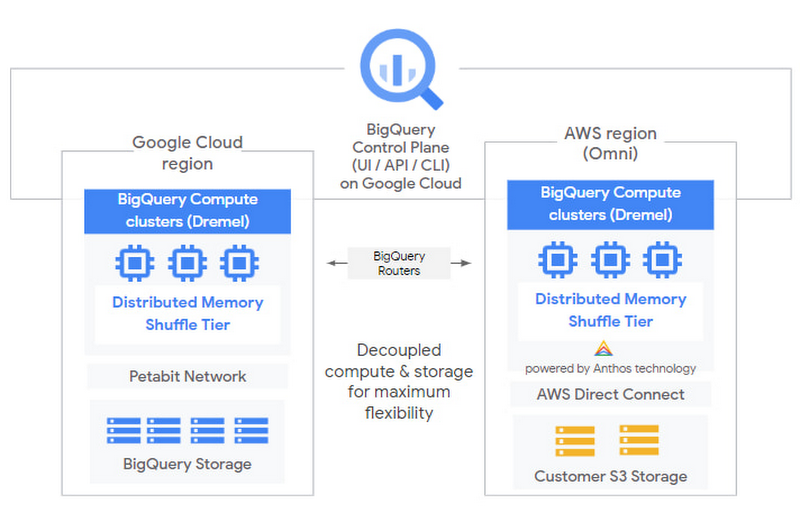
To use BigQuery Omni, you need SQL, the standard database query language. You don’t need to worry about managing infrastructure between different cloud environments. This is where the Anthos platform comes in.
Why should I use BigQuery Omni?
Here are some of the benefits of using BigQuery Omni in your organisation.
- Efficiency. The data is not copied between the clouds. Queries are processed in the same region where the source data is stored. This allows BigQuery Omni immediate access to analyse data distributed across different public clouds.
- No additional cost. You don’t incur any extra charges on AWS and Azure accounts for running BigQuery Omni analytics. Queries are processed in clusters managed by Google.Billing is based solely on the queries themselves based on the existing BigQuery price list.
- Security. Raw data stored in AWS and Azure remains untouched, it is never moved or copied. Calculations on the data are run in the same region in a unified BigQuery service.
- Serverless architecture. Like BigQuery, BigQuery Omni is a service where you don’t have to worry about infrastructure. The management of BigQuery Omni clusters is handled entirely by the cloud provider, which is Google in this case.
- Easy management. You will receive access to a unified BigQuery omni interface in Google Cloud. You can use the service within existing projects in your account. You can write SQL queries through the Google Cloud console.
BigQuery Omni – how much does it cost in Google Cloud?
For BigQuery Omni, you are billed a flat-rate, one of the two components of BigQuery services in Google Cloud.
You purchase slots by reserving vCPU resources, which are then used for performing the analysis. You can commit to the service for a minimum of 60 seconds (flex plan), 30 days per month (monthly plan), or 365 days (annual plan). The larger the upfront reservation, the lower the service cost. In BigQuery Omni you do not incur additional costs for storing data.
If you have any doubts regarding the pricing of the service, we recommend using the official Google Cloud services calculator.
Let us help you!
FOTC can be your partner on your journey to Google Cloud. As an official Premium Google Cloud Partner, we help businesses implement and support Google Cloud services.
We have a team of engineers and cloud architects whose expertise is certified by numerous certificates. The FOTC staff will assist you at every stage of your migration to Google Cloud.
You can also receive attractive discounts and 24/7 support. If you have any questions, contact us.
