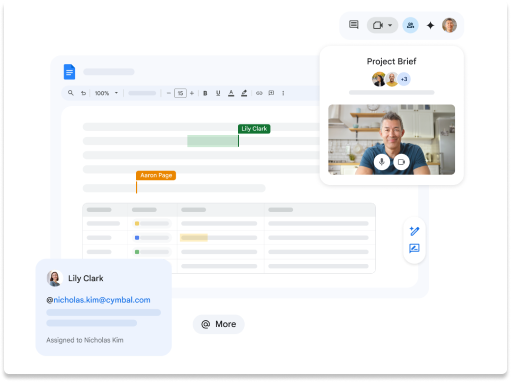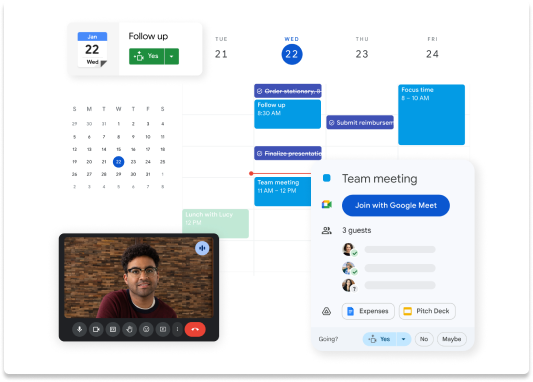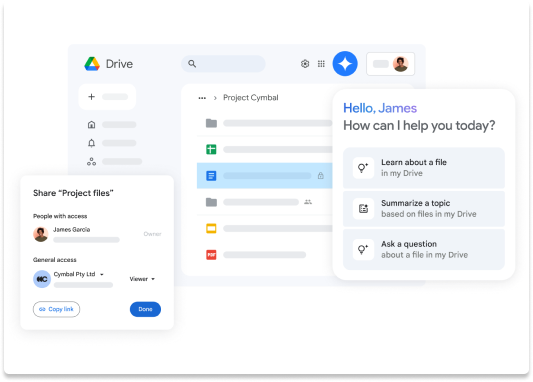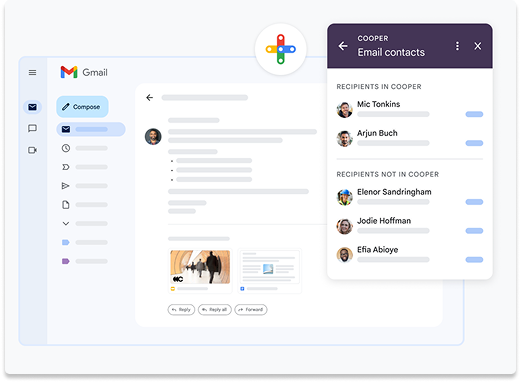Efficient work with
Google Workspace
Empower your team to achieve more with an AI-powered, cloud-based productivity suite, where all the tools they need are always at their fingertips.
Contact usLet your team stay focused,
without endless switching between apps

The average person switches between business apps and tools 25 times per day. This significant time drain can be easily reduced by Google Workspace.
By unifying essential applications, automating routine tasks, and integrating the power of artificial intelligence, Google Workspace empowers teams to achieve more, faster and with everything they need readily accessible.
99,9% less spam to avoid distractions
Multiple channels for team communication
Centralized users management
All company resources accessible from one place