
in Practice
They trusted us:
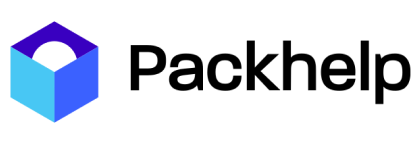



About the workshop
The workshop on Google Slides in Practice was created for people who want to use all the possibilities this tool offers in their daily work.
During the workshop you will learn advanced application functions that will not only speed up your work, but will also help you create aesthetic and eye-catching slide shows.
We will show you, among other things, how to plan a good presentation; insert animation, shapes and tables into your slide, and view your notes during a presentation. You will also learn how to use add-ons that extend the functionality of the app and combine Slides with Sheets, so that the data in your presentation is updated automatically.
You will have the opportunity to put all your new skills into practice – by completing tasks created for the workshop under the supervision of a trainer. You will practise how to use vital functionalities in a safe environment and gain confidence to use them in the future.

Online or offline
The workshop location is agreed individually
Practice sessions
Participants practise all tasks in Google Workspace apps
Confirmation of competence
Each participant will receive a certificate of participation
Improve your team’s efficiency
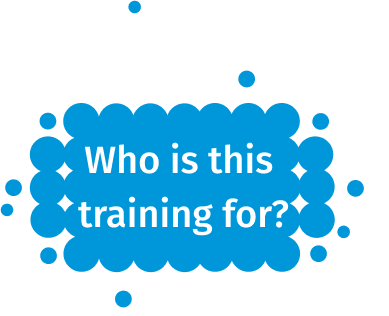
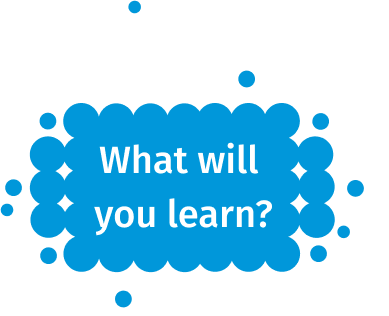


Improve your team’s efficiency
Trainer
What will you receive after the workshop?
Certificate of participation
You will receive a personal certificate confirming the knowledge and skills you have acquired.
Knowledge base
We will provide you with access to the e-book library and webinar recordings.
Support from our specialists
For 30 days after the training, we answer participants’ questions and offer our assistance.
What do our clients say about us?
The best ambassadors for FOTC are representatives of companies that we supported in the process of implementing solutions from the Google ecosystem. Here's what they say about us.
Improve your team’s efficiency
FAQ
A lot depends on the purpose and form of training. We propose that the training at your company's headquarters be organized for a maximum of 20 people.
Depending on the size of the group, the purpose and form of the training, we advise dividing it into parallel workshop groups of 7-8 people (maximum 15 people).
First, we establish a program - only then we look for a training date convenient for both parties. We can complete online training within a week of agreeing the details. The date of stationary training depends on the place, scope and nature of the training.
If the client decides to take part in a workshop (stationary training, up to 15 people), participants should have laptops with them. In the case of larger groups, we provide lecture-style training - in this case, having computers is recommended, but not required.
Yes, during lecture training (over 15 people), and during workshops we work on test accounts.
Within 30 days from the date of training.
Up to a week - before the training, we must receive information from the company about the scope of the training and prepare appropriate workshop tasks.
Yes, even better (in the case of online training).





