October didn’t bring new spectacular Google Workspace features. Nevertheless, there were several noteworthy updates in the package: new features and enhancements in Calendar, Docs, Sheets, Meet, and Chat. Google also didn’t forget about features that facilitate work in the admin console. Let’s dive into October Google Workspace update.
New features in Google Calendar meeting schedules
With meeting schedules, you can specify your availability and allow clients and contractors to book meetings directly in your calendar from your website. This feature appeared in Google Workspace last spring and has developed since then. In October, the manufacturer introduced two modifications:
- Now, you can set the minimum meeting time to 5 minutes (previously it was 15 minutes).
- You can choose whether reserved meetings should be visible in your calendar view or not.
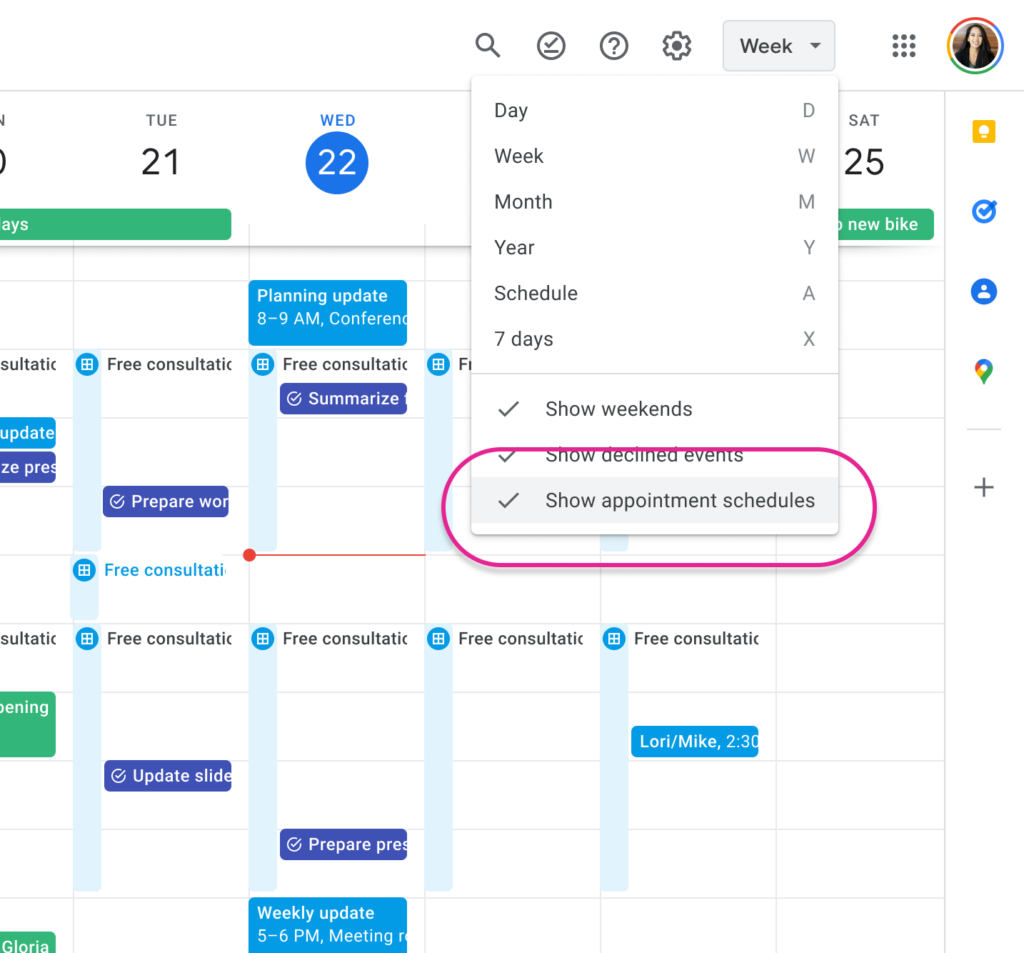
Convenient activities view in Google Drive
A new view in Google Drive allows you to see information about new comments, activities in files, and pending access requests directly in the folder. You can find this view in the left sidebar under the Activity tab.
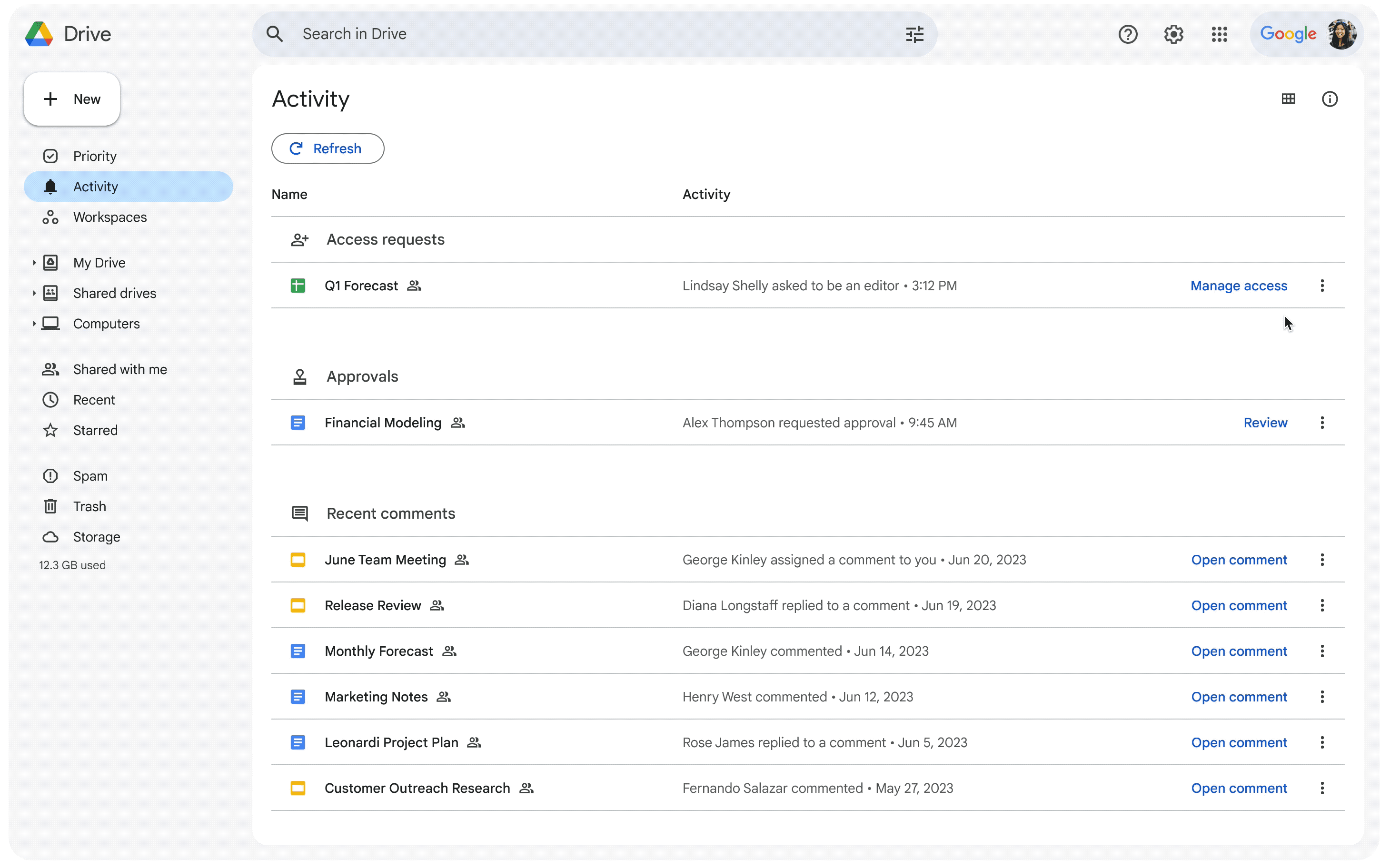
More changes in Google Meet
Full HD resolution available for group meetings
In the spring of this year, 1080p resolution was introduced for individual calls conducted through Google Meet. In October, this resolution will also be available for meetings with three or more participants.
Full HD will be available for meetings via browsers on computers with sufficient processing power and a connected 1080p camera. This setting is default, but users meeting the specified requirements can enable it in the application settings.
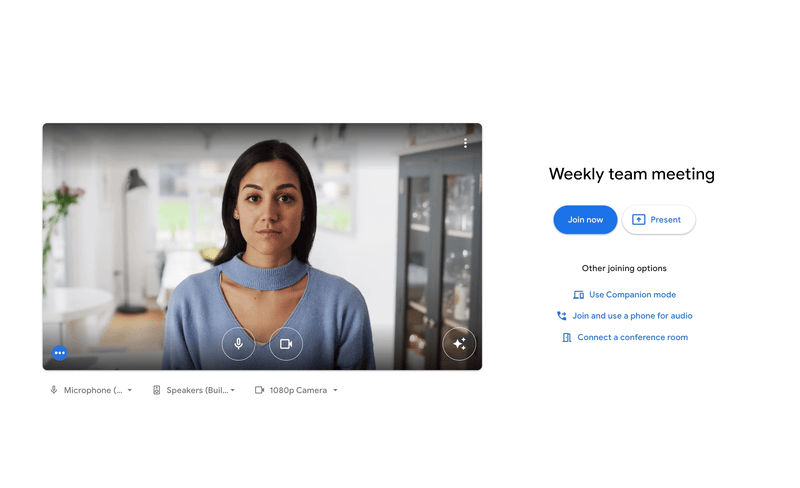
Subtle improvement in appearance with the retouch feature
A retouch feature has appeared in Google Meet on mobile devices. It allows you to subtly enhance your appearance before joining or during a meeting. Whether you’ve just come back from the gym, are recovering from a cold, or feeling tired due to jet lag, retouching will help you present yourself better. Within this option, you can choose from two available modes:
- Subtle – very subtle smoothing of the skin, brightening the under-eye area, and whitening the eyes.
- Smooth – slightly greater smoothing of the skin, brightening the under-eye area, and whitening the eyes.
This change allows users to feel more confident and comfortable during video calls.
Booking conference rooms directly from Google Meet hardware
Google also thought about Meet device users this month — they gained the ability to book conference rooms directly from their devices. If the calendar of a specific device shows that a room is available, users can reserve it for the next 30 or 60 minutes.
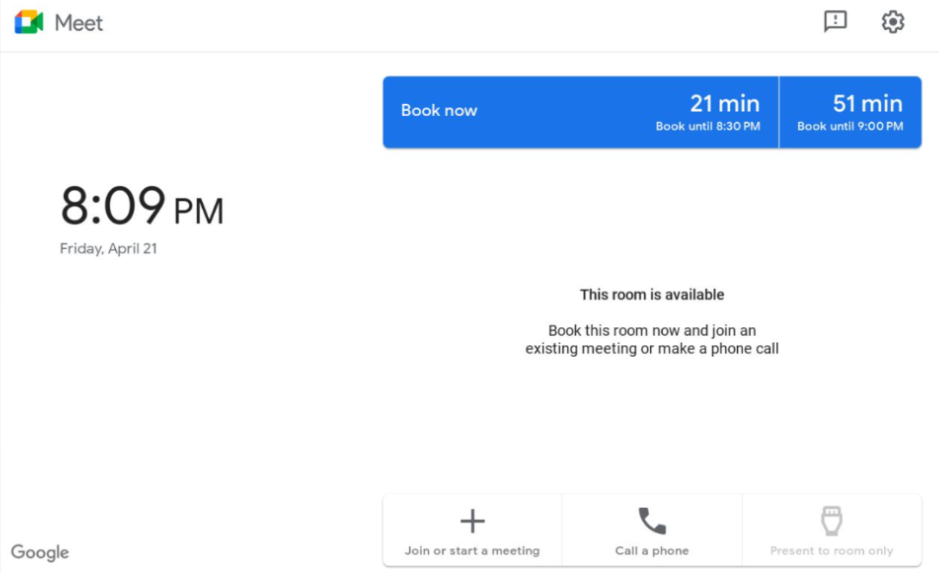
This feature will appear automatically for users if the administrator configures it properly in the console.
Enhancements in data export and bulk device configuration in Google Meet
In October, Google introduced three changes regarding how administrators manage Meet devices:
Data export of devices now includes filters
When you export device data, all active filters you selected on the Device list page before starting the download will be applicable in the export. Previously, this action ignored filters and generated data for the entire fleet of devices.
Bulk update using CSV file upload
Now, you can bulk update your devices’ settings by exporting their data, making the necessary changes in a CSV file, and then re-uploading them.
Muting hardware alerts temporarily
Administrators now have the ability to temporarily mute alerts related to hardware and peripheral devices. They can choose the duration for which alerts will be muted and add a note explaining the decision to other administrators.
Another smart chip in Google Sheets
Google Sheets introduced another smart chip called “Rating,” which can be inserted into a cell using the context menu (activated by the @ button) or by navigating to Insert > Smart chips > Rating, and then selecting the appropriate number of stars (0-5).
Additional filtering options in connected sheets
People using connected sheets in their work will be pleased with additional data filtering options. Starting from October, the application includes filtering tools specifically for fields and parameters. These new options provide more ways to analyze the semantic layer of data in connected sheets, allowing users to replicate advanced filtering used in Looker.
Instant note taking and email drafting in Docs
Since a few weeks ago, when opening a new file in Google Docs, new buttons have appeared at the top of the page. They allow you to quickly insert elements such as meeting notes or draft email versions into the text.
When you start a new document, you will also see three buttons appear on your documents: Meeting notes, Email draft and More. These are templates designed to make it easier to compose documents we work with most frequently.
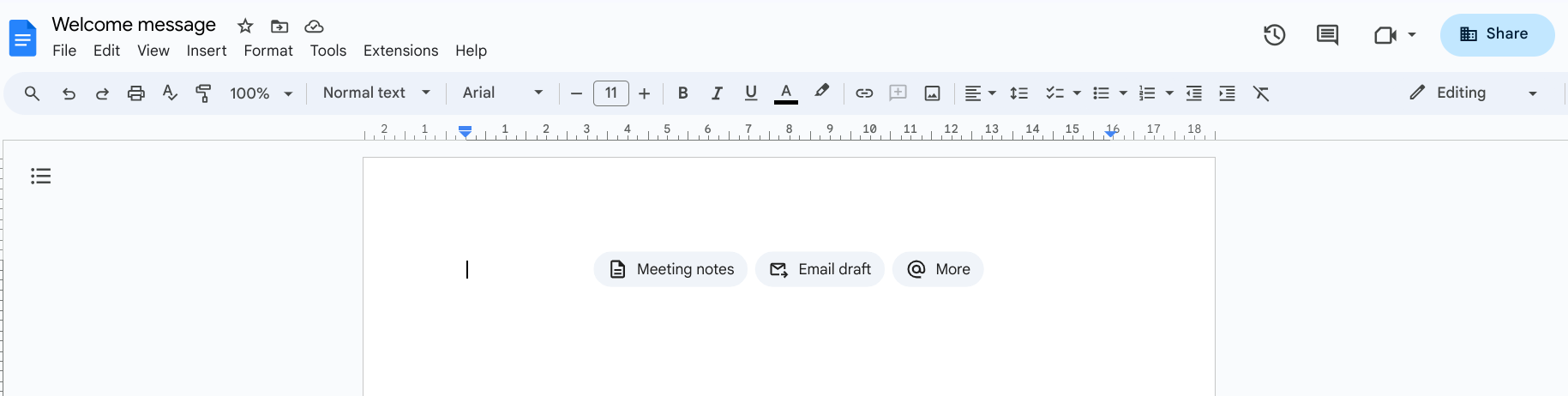
Meeting notes allow you to choose a meeting from your Calendar and easily attach meeting notes to the Calendar event, or send them via email.
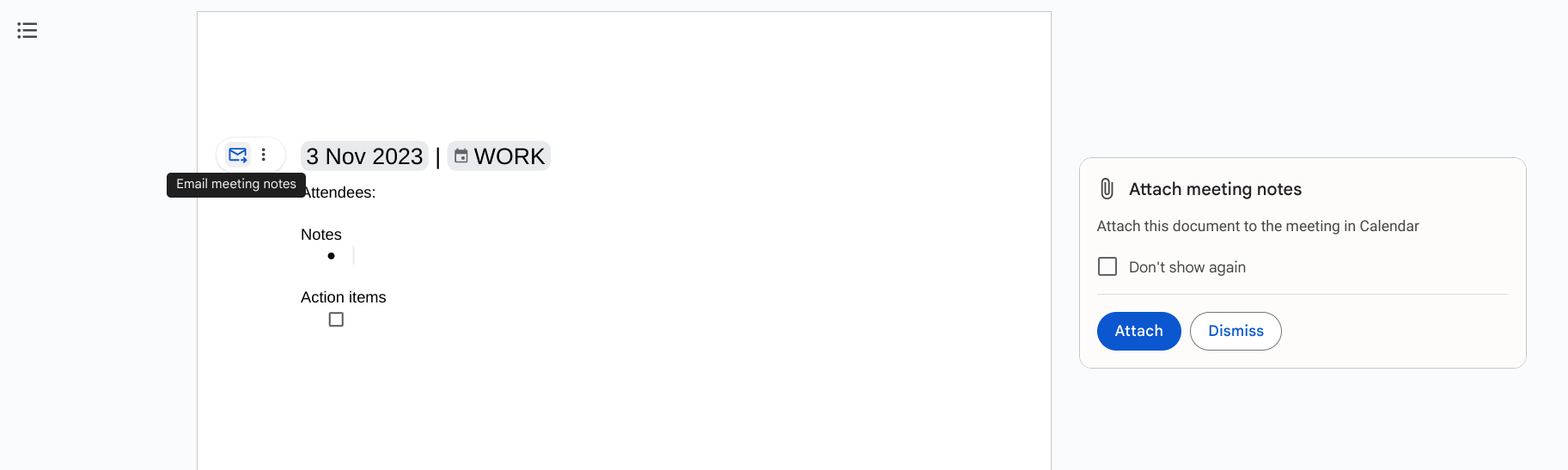
Similarly, email draft is integrated with Gmail and allows you to type it out in Docs and then with one click preview it in Gmail.
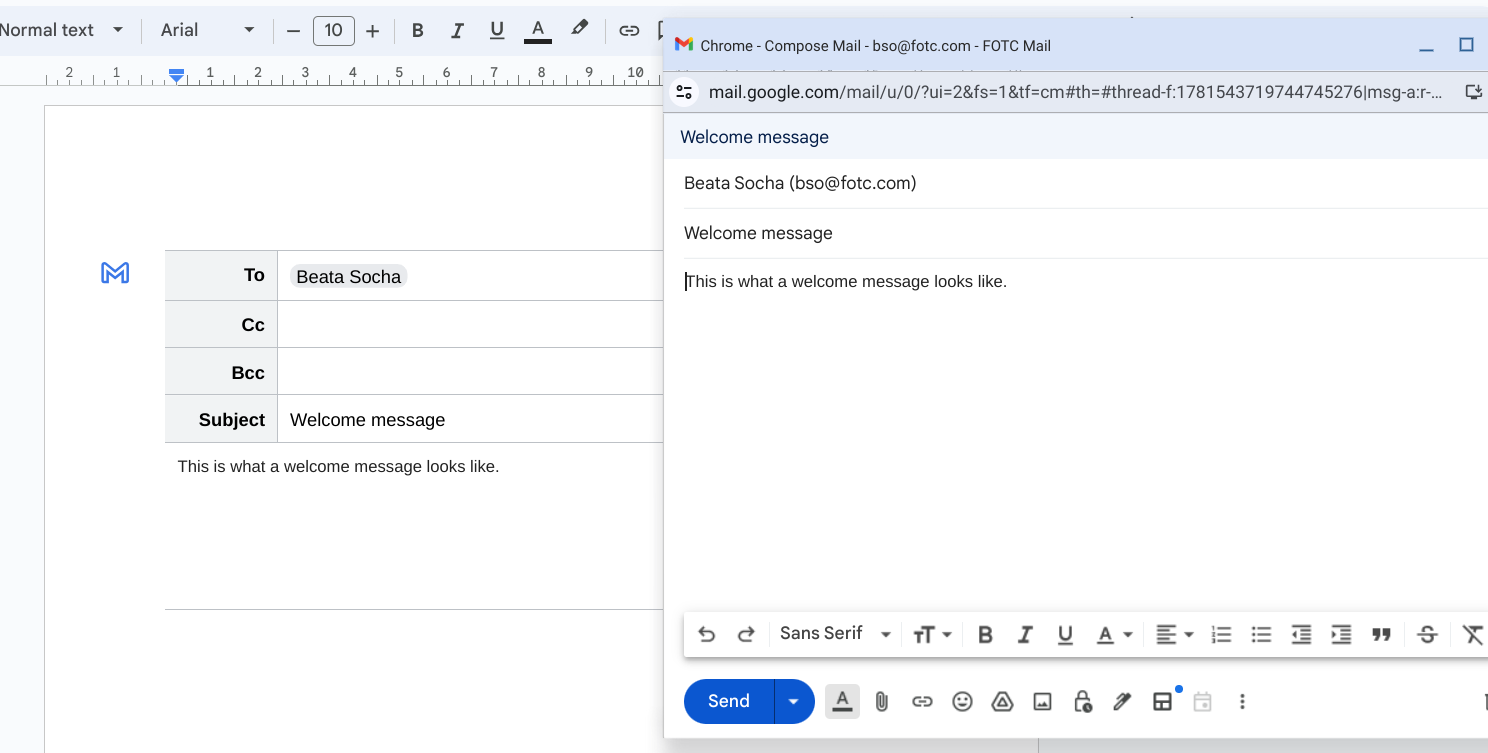
The button More offers many more options, including draft event versions in the calendar, code blocks, product development schedules, as well as smart chips such as timer, stopper, task assignments and a lot more.
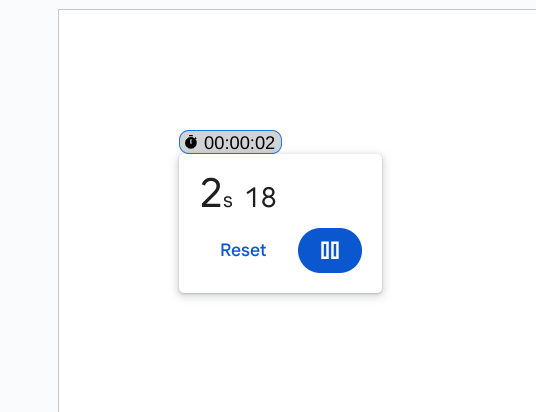
Bulk deletion of rooms in Google Chat
Administrators can now bulk delete multiple rooms created within the organization. This tool will be particularly useful in larger companies where many rooms may have been created over the years but are no longer used by users.
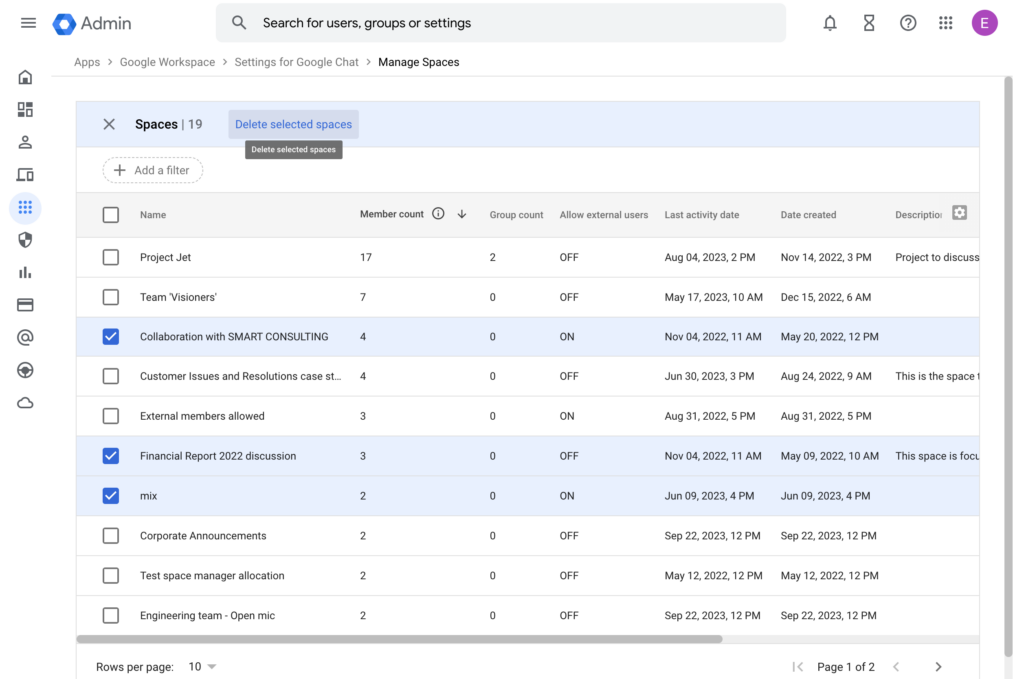
This feature allows, for example, sorting spaces based on the number of members in descending order or based on the last activity time. Administrators can then select multiple rooms and delete them with a single click.
Allowing users to install apps from Google Workspace Marketplace
A new administrative setting has also been added to the console in this month’s Google Workspace update. It allows controlling whether users can install and run any application from the Google Workspace Marketplace on their accounts, along with apps from other companies listed in the allowed programs. This feature provides greater control over customizing users’ access to trusted internal applications. Changes in settings can be made based on company policy, security requirements, and user needs.
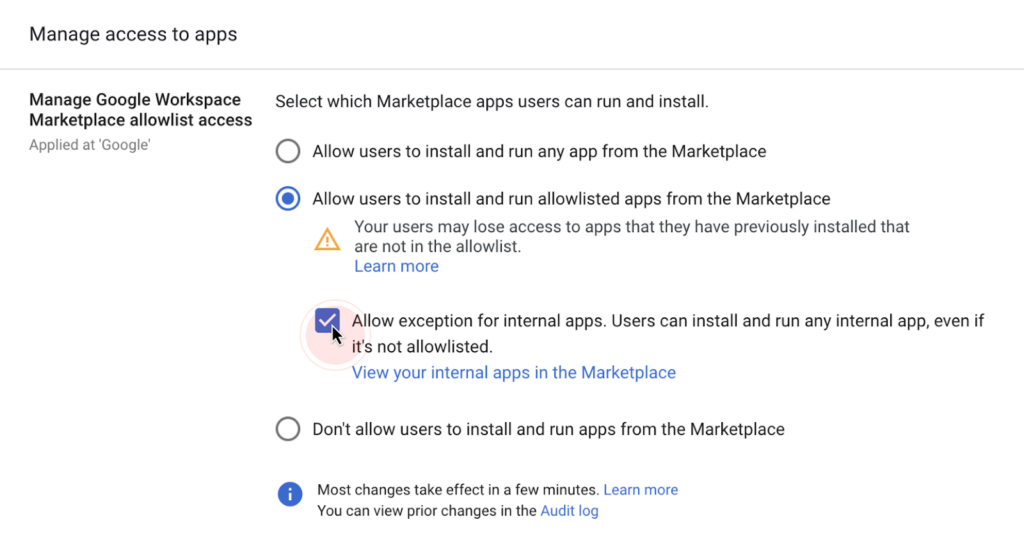
If you want to stay up-to-date with the latest news in Google applications, you can join our Facebook group. It’s a place where many cloud solution enthusiasts share their knowledge about Google Workspace. We would be happy to welcome you as a new member of our community. And stay tuned for the November Google Workspace update.
