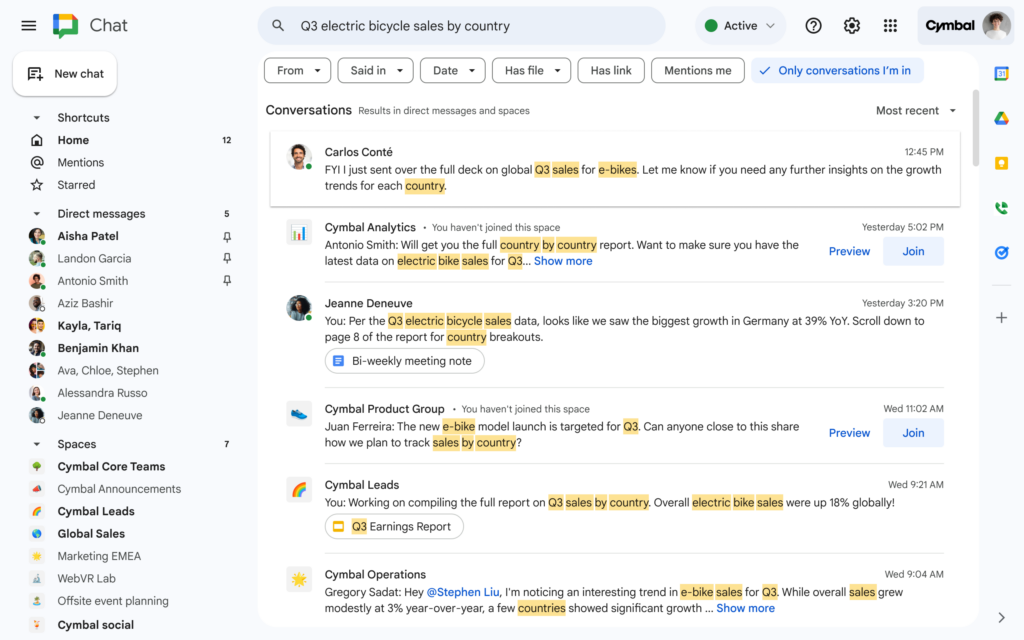After an intense year full of improvements introduced by the manufacturer to Google Workspace, December proceeded rather calmly. Several new features appeared in apps such as Chat, Documents, and Vault. There were also changes enhancing overall security and increasing administrator privileges. Let’s dive into the latest Google Workspace update.
Below, we present the most important updates announced in December for the Google Workspace package.
Google Docs – Placeholder chips
Innovations introduced to Google Workspace as part of the smart canvas concept help users increase their efficiency and streamline workflow in teams. Recently, in Documents, a special type of flagship smart chips appeared, namely placeholder chips.
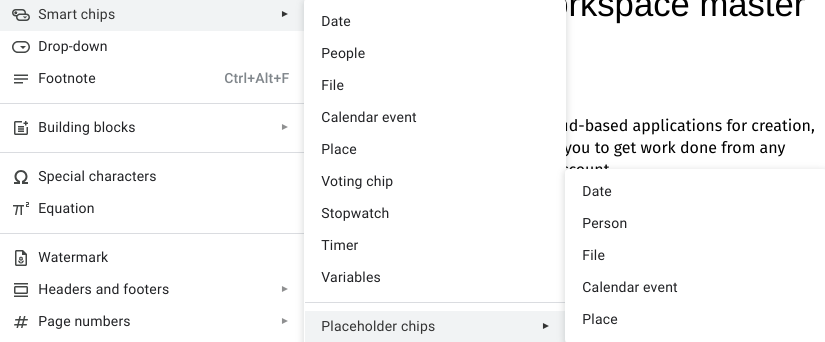
This solution allows inserting into the text an element marking a person, date, file, calendar event, or place, the actual content of which will be filled in the future by another team member.
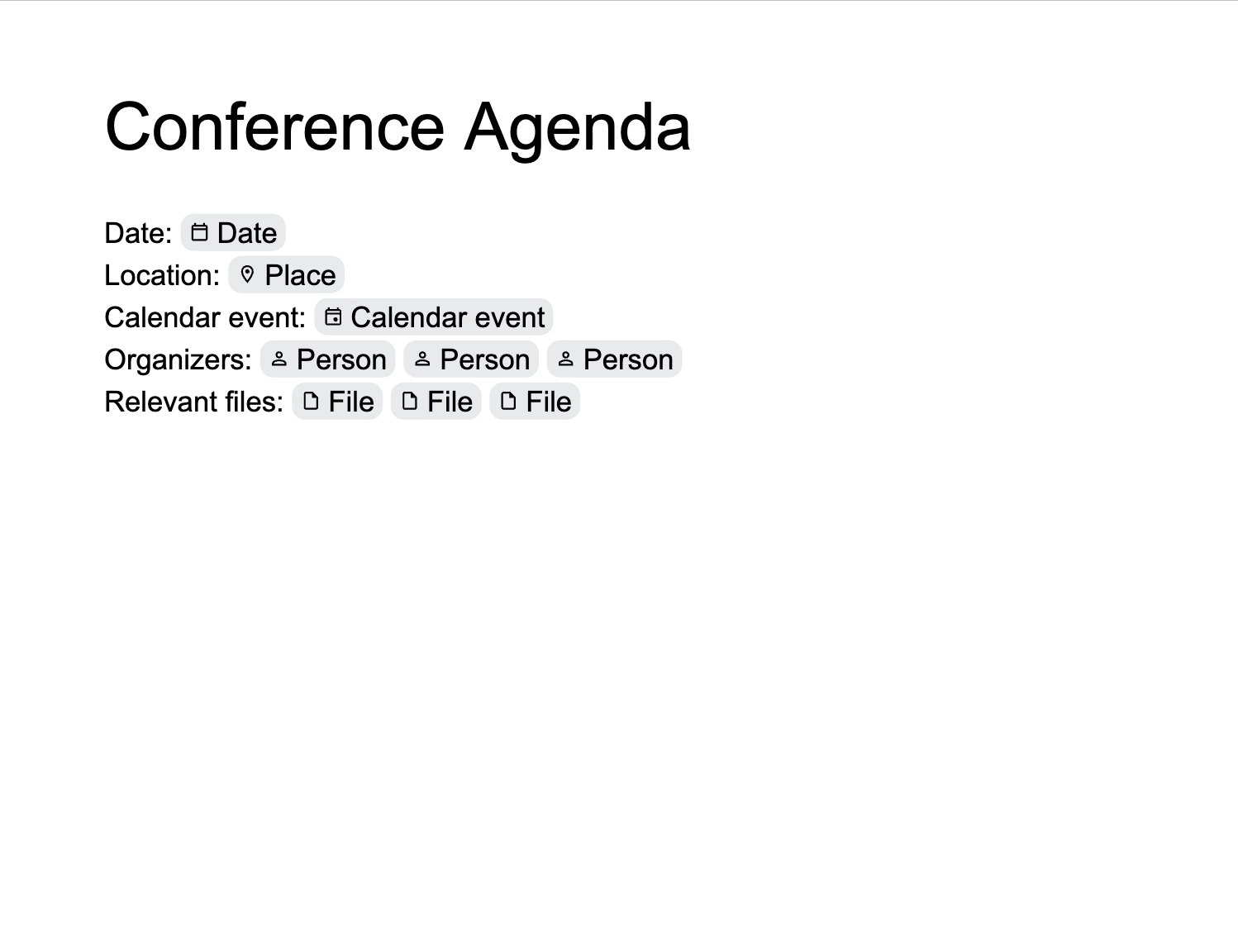
When someone hovers over a placeholder element, a search menu opens containing results filtered by the type of element. This feature can be particularly useful in tables or component elements (including personalised ones).
Gmail – smart compose with mathematical equations solving
The smart message creation feature has been available for years in programs such as Google Sheets, Documents, Presentations, and Drawings. In December, the smart compose option in Gmail was enhanced with support for solving simple mathematical equations.
Now, after entering a mathematical equation in a file ending with the = sign, gray text suggestions with its solution will appear in the document, presentation, sheet comment, or drawing.
This feature is enabled by default but can be turned off by selecting the Settings tab and unchecking the Smart Compose Suggestions option.
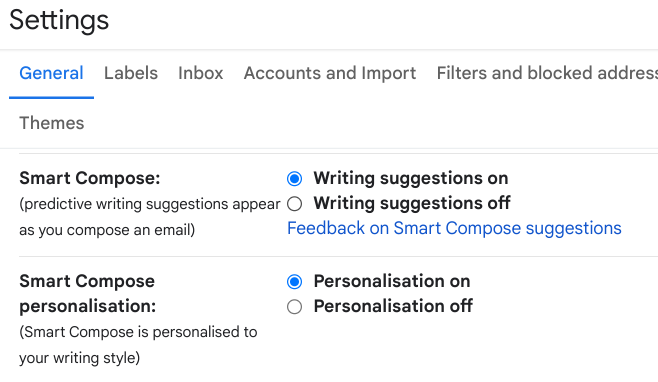
Chat
The recent months, Google Chat received arguably the most attention of all Google Workspace apps as it has been a time of general reconstruction for Chat. This process continued in December when changes such as a more functional search results page, muting conversations, and a new Chat application, Bitbucket, were introduced.
Muting a conversation in Chat
Muting conversations in Google Chat helps prioritise and manage messages. The new feature helps increase focus, eliminate distracting factors, and concentrate on the most important conversations.
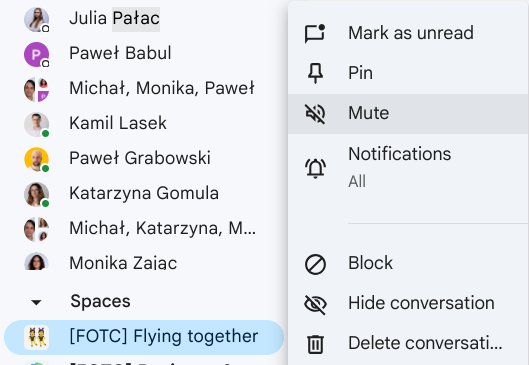
Muted conversations will not send push notifications, will not appear in the Main tab, and will be moved to the bottom of the Chat section. Unread message indicators will only appear for muted conversations when someone mentions you or all conversation participants directly using the @ sign.
More functional search results Page
In October 2023, the search page in Chat was enhanced with the ability to sort results by relevance or recency.
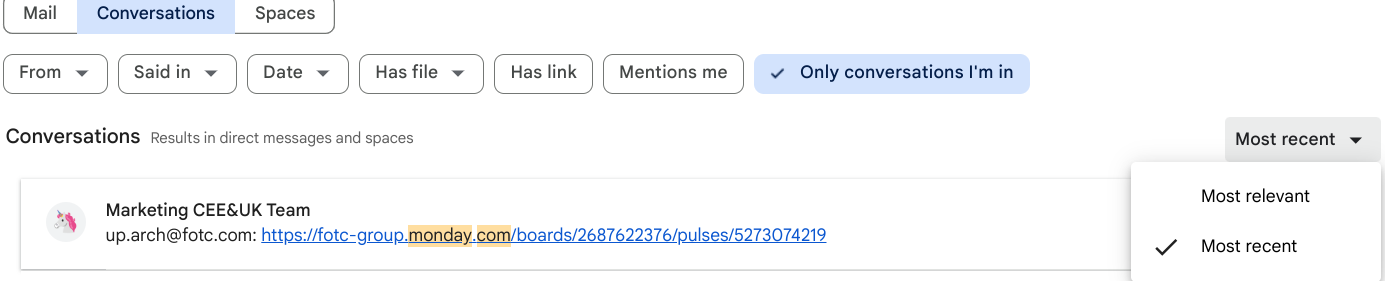
In December, further changes followed:
- Chat now highlights keywords in search results that match the searched phrase. Highlighted words may be identical to the keyword entered in the search bar or may be related to it.
- On the search results page, only those fragments of sent messages are displayed in which the search phrase appears. You can view the full content of returned results by clicking the Show more option.
Bitbucket app for Google Chat
Bitbucket is a Git-based tool for code creation and CI/CD, optimised for teams using Atlassian’s Jira. A few weeks ago, the Bitbucket application for Google Chat was introduced, allowing receiving messages about events in Bitbucket repositories and performing quick actions such as reviewing and approving pull requests.
You can download the mentioned Chat add-on from the Google Workspace Marketplace, and you can find it here: Bitbucket for Google Chat.
Notifications for users violating DLP rules
Another novelty that will please administrators is the feature, currently in testing for several months, of displaying personalised messages to users when Google Chat blocks or intercepts a message sent by them due to applicable Data Loss Prevention rules.
Personalised notifications give administrators the opportunity to provide users with broader context about why sending a specific message was blocked. They also provide suggestions on what users can do to unlock their account. Through this feature, you can also send users links to additional resources, such as organisational guidelines for handling sensitive data.
Exporting files linked in Gmail directly to Vault
Since December 8, administrators can directly export files placed on Google Drive, to which links were sent via Gmail, in Vault. When the administrator selects the export option for connected Drive files, Vault will look for Drive links in the content of messages exported from Gmail. If such links are found, the program will create a separate export of Drive files.
These data can then be found in the relevant Gmail export, in the Export tab. The associations between Gmail and Drive data can be identified by file names and metadata.
Google initiates two-step verification enforcement for all admin accounts
Two-step verification (2SV) is an extremely important security measure that reduces the number of account takeovers by over 50%. As Google prioritises the security of its users, the company has decided to enforce 2SV on all admin accounts.
The change will be gradually implemented from December 23, 2023. When it comes into effect for your organisation, you will receive the following notifications:
- 30 days before implementation in your domain, superadmins will receive emails and notifications in apps. These will inform about the upcoming change and encourage verifying admin accounts in the context of two-step verification security.
- When the change is implemented in your domain, all administrators will receive relevant messages for the next 30 days after logging into their accounts. If they do not set up 2SV during this time, their accounts will be blocked. To unlock them, it will be necessary to follow the procedure described on the official help page for admins.
Dynamic groups can now have up to 500 Members
Dynamic groups are defined as groups whose membership is managed automatically based on specified criteria, such as department or location assigned to the user. A few weeks ago, the member limit of a dynamic group was increased from 100 to 500 people. This gives admins greater flexibility in creating such groups and reduces the number of tasks that need to be performed manually.
End-to-End encryption as the default mode for new email messages, events, and files
Admins can now set client-side encryption (CSE) as enabled by default for:
- Newly created Gmail messages and Google Calendar events.
- Newly created Google Docs, Sheets, and Slides files.
- Files newly saved to Google Drive.

This feature will be particularly useful in organisational units (OUs) that regularly handle confidential data requiring additional encryption. Users will be prompted to natively create a CSE object in each application. This means that their email messages, events, and files will be encrypted by default using keys managed by the client. Consequently, Google will not have access to them. This feature can help organisations with high regulatory or sovereignty requirements fulfill their legal obligations.

Administrators can now view excerpts of sensitive content for Data Loss Prevention (DLP) rules. This applies to DLP events for Drive, Chat, and Chrome.
Once this feature is enabled, excerpts will record content that violates DLP in the threat analysis tool. Administrators can use the information stored in the excerpt to better identify real security threats and determine whether a false positive result has been returned. Based on this, they will decide on the most appropriate actions for a given event. Read more about it in Google’s official documentation.

Meet add-ons SDK package available in testing program
In December, the Google Meet add-ons SDK package became available through the Google Workspace Developer Preview Program. This package allows developers to integrate applications and workflows directly with the Meet interface. Once shared, end users will be able to install and use these applications without leaving Meet.
There are two ways to display add-ons in Meet: on the main meeting screen or in the sidebar. Applications displayed on the main screen are the focal point of the meeting and allow users to collaborate on add-ons during the conversation. The sidebar allows users to share data or conduct surveys while focusing on the discussion with other meeting participants.
Partners such as Atlassian, Figma, Lucid, Miro, Read.ai, and Polly.ai have already taken advantage of the ability to create their own Meet add-ons.
To access the preview version of the SDK, join the Developer Preview Program.