For many companies, cloud computing is the first step in the process of digital transformation. The advantages of the cloud environment span from easy scalability to access to pre-trained AI models that are becoming a game changer in many businesses. In fact, according to a report by Cisco, 97% of companies claim they feel an ever growing urgency to deploy AI-powered technologies. However, cloud migration can be a daunting process. In this article we will look at the following:
- what is cloud migration?
- if and why you might want to move to the cloud,
- the biggest cloud migration challenges and reasons why migration may fail,
- a checklist to verify if your organisation is ready for cloud migration,
- how migration unfolds step by step
- how a cloud partner can help you prepare and carry out cloud migration.
What is cloud migration?
Where and how your digital assets are maintained impacts not only the IT team but the entire organisation. An increasing number of businesses are looking to take advantage of the cloud and its resources by migrating to the public cloud.
Cloud migration is the process of moving resources (data and apps) to the public cloud from an on-premise infrastructure. It can also involve moving from one cloud environment to another.
Scaling up and down quickly is a major advantage of cloud migration, as is cost optimisation, and accelerated development.
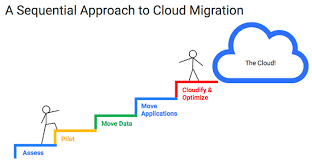
However, the cloud migration process remains a daunting task for many entrepreneurs, often due to concerns about exceeding timelines and budgets. Thorough analysis, careful examination of necessary steps, meticulous migration planning, and its execution can alleviate these fears.
Cloud migration specifics
Migration involves transferring digital assets such as data, workloads, and applications from one infrastructure to another. These resources can be moved between on-premises infrastructure and cloud environments in many ways:
- from an on-premises data center, private cloud or hosting to a public cloud or a hybrid cloud solution (involving more than one cloud provider),
- or from one public cloud provider to another.
The process can encompass all data and applications or only a portion of them. Learn more about the advantages and downsides of different cloud infrastructures.
To ensure a smooth process within defined timelines and budget constraints, comprehensive planning is crucial. One critical aspect is the selection of an appropriate migration strategy.

Different cloud migration strategies
Migration strategy is the the approach to how much of the existing infrastructure should be salvaged and moved to the new cloud environment. There are several types of cloud migration strategies.
- In the simplest scenario, it can be a simple “Lift and Shift” migration, meaning it involves moving all resources to the cloud without changing any apps or refactoring the architecture.
- A more complex type of cloud migration strategy is “Improve and Move,” where some apps and workloads are rewritten to get rid of cumbersome legacy code and to optimise the resources in the new cloud infrastructure.
- The most time-consuming type of cloud migration is “Rip and Replace” which often involves retiring large parts of the existing infrastructure and replacing it with code written specifically for the new cloud environment.
Read more about cloud migration strategies in our article dedicated to discussing the challenges and benefits of each strategy.
Why should my company consider cloud migration?
Modern businesses heavily rely on technology. The ability to adopt new solutions often determines a company’s pace of growth and its ability to deliver new products or features to customers.
On-premise infrastructure or even dedicated servers have their limitations. Application downtime, insufficient performance, scalability challenges, the need for maintenance, and high costs are common issues that drive companies to move their resources to the public cloud.
7 reasons to migrate from on-premise to cloud provider
Why are businesses migrating from on-premise solutions to public cloud platforms? There are various reasons driving this transition.
Some companies need faster resource allocation and greater operational flexibility. Others are enticed by substantial cost reductions, encompassing not only IT operations but also auxiliary expenses like electricity used to maintain in-house infrastructure. Moreover, data security concerns play a significant role. While it might seem counter-intuitive, cloud solutions provided by external companies offer superior data security.
Cloud technology ensures data redundancy by storing it in multiple locations, making data recovery effortless in case of failures.
Benefits of cloud migration
Here are the biggest advantages of a cloud migration:
1. Faster product development and deployment
Developing products and services is difficult enough in and of itself. Creating and maintaining you own data centres adds another layer of complexity that your organisation doesn’t need. With the right cloud infrastructure, your time-to-market can get halved.
Cloud platforms offer a suite of advanced services, allowing cloud-native applications to be implemented swiftly with just a few clicks or commands, within hours or days, as opposed to the extensive time frames associated with building an internal IT infrastructure. Quick deployment ensures that your organisation remains adaptive and responsive to changing market demands.
2. Cost savings
Unlike on-premise infrastructure or hosting services, most cloud providers charge based on actual usage. Costs are flexible, and long-term cloud usage can activate discounts, offering significant savings, sometimes up to 70%.
By eliminating the expenses associated with maintaining on-premise servers and equipment, your organisation can significantly reduce operational costs. This cost-effectiveness allows you to allocate resources to other critical areas of your business, fostering growth and innovation.
a) Instant Scalability
You gain access to scalable computing power without the need for extensive IT infrastructure and physical data storage. The cloud offers almost limitless resources. The amount of storage and computing power adjust automatically based on current workloads, scaling up or down as needed.
b) No Infrastructure Maintenance
Public cloud service provider manages the entire physical infrastructure – machines, disks, components, software. If you allocated budget and employee time to managing your servers, you can now shift these resources from maintenance to development.
c) Cost optimisation strategies
Cost-conscious businesses can monitor their cloud cost very effectively and make sure their bills never exceed the budget. Learn more about cloud cost optimisation and 10 areas to pay attention to if you want to limit cloud costs.
3. Security
Contrary to common concerns, public cloud service providers offer robust security measures and data integrity. They hire entire departments of cloud security experts who stay on top of any threat to their infrastructure. No small or medium-sized business can achieve a similar level of security on their own. With the right cloud provider, you can be sure your sensitive information is safe from potential threats, including hackers, viruses, and ransomware attacks. Learn more about cloud infrastructure security.
4. Connectivity & accessibility
One of the benefits of cloud technology is seamless connectivity and accessibility for users, regardless of their location. With anytime, anywhere access, employees can retrieve files using any device with an internet connection. This flexibility not only enhances productivity but also eliminates the risk of files being confined to specific computers. For instance, Google Cloud’s infrastructure is designed for high-speed data transmission and service availability ranging from 99.95% to 99.99%.
5. Reduced risk of data loss
Cloud-based services provide an added layer of security by backing up data offsite. This offsite backup strategy reduces the vulnerability to cyber-security threats, such as hackers and malware attacks. By storing data in secure, remote servers, your organisation mitigates the risk of data loss, ensuring business continuity even in the face of unexpected incidents.
6. Increased collaboration
Cloud computing facilitates seamless collaboration among employees located in diverse geographical locations. Through simultaneous syncing and real-time document sharing, cloud-based platforms enhance teamwork and communication. Employees can collaborate on projects, share files, and work on documents together, fostering a collaborative work culture. This increased collaboration leads to enhanced creativity, innovation, and problem-solving within your organisation.
7. Improved efficiency
Migrating to the cloud eliminates concerns about power requirements, physical space constraints, costly hardware, and software updates. Your organisation no longer needs to divert valuable resources and time to managing IT infrastructure. Instead, your entire company can focus on core activities, revenue generation, and building meaningful relationships with clients and partners. This improved efficiency translates into enhanced productivity and a streamlined workflow, allowing your business to thrive and excel in today’s competitive landscape.
Is my organisation ready for cloud migration?
Before delving into migration planning, it is crucial to assess your organisation’s readiness for cloud adoption. This evaluation spans several areas, extending beyond the realm of IT, including:
Knowledge
The willingness to acquire new skills and the level of independence within teams are vital factors in a successful transition.
Support
The commitment of leadership and support from managers, coupled with an eagerness for innovation, plays a pivotal role.
Scalability
Assessing the current technology stack’s scalability and exploring possibilities for future expansion is essential.
Security
Evaluating data security measures and the approach to resource access management within the company.
To ensure an efficient cloud migration that yields substantial long-term benefits, a high level of awareness and preparedness in these four areas is indispensable. If you decide your company is ready for migration, it’s time to choose the right migration strategy.
5 steps of cloud migration prep
Every migration is unique, requiring specific goals, architecture preparation, and migration plans. Nonetheless, cloud engineers have developed a five-stage migration schema:
Define source and destination
Determine the source solution (existing infrastructure) and the destination environment for the data.
Classify resources
Categorise resources into legacy (needing adjustment for cloud services) and cloud-native (already adapted for cloud services) types.
Choose migration strategy
Select from lift and shift, improve and move, or rip and replace strategies.
Evaluate Cloud Readiness
Assess readiness in terms of both applications and the organisation. This includes evaluating knowledge acquisition, management support, application scalability, and security approaches.
Develop and execute a migration plan:
Execute a four-stage plan involving assessment, planning, implementation, and optimisation.
Cloud migration need not be an overwhelming task when undertaken with the right knowledge and support. Partnering with Google Cloud ensures a smoother journey to the cloud, providing expert assistance every step of the way.
The migration process overview
Before you decide when and how to migrate to the cloud, it’s useful to know what the migration process will look like. It follows 4 stages, each consisting of steps that allow for a seamless data migration.
Assessment
- Understand cloud technology and migration intricacies.
- Gather necessary information.
- Determine migration prerequisites.
Planning
- Sort applications based on migration complexity.
- Map application dependencies.
- Preliminarily validate each migration step.
Migration
- Launch applications in the cloud.
- Migrate and synchronise data to the cloud environment.
Optimisation
- Adjust applications to leverage cloud capabilities rather than adhering strictly to previous architecture.
Following these steps organises the process and mitigates errors. Leveraging the expertise of FOTC representatives can further simplify the migration journey. Learn more about the ten steps you must follow during migration for a smooth transition.
Top challenges to successful cloud migration
Despite the increasing number of migrations, a small fraction achieves success. Over half of these transitions exceed planned time frames and budgets, and more than 60% end in failure or get discontinued due to encountered challenges. One of the reasons behind these failures is the lack of proper preparation for migration, an area where a cloud partner can provide invaluable assistance.
During project implementations, stumbling blocks, winding paths, and dead ends can occur, most of which could have been prevented. Such issues typically arise in projects lacking proper planning. The most common and often costly mistakes include:
1. Vague objectives
Sometimes, organisations embark on migration without clear objectives or a defined vision, leading to uncertainty about why they chose this path or what outcomes they expect from the shift to the cloud.
2. Inadequate management support
Migration to the cloud demands engagement from numerous specialists. Lack of awareness among managers often results in a half-hearted migration effort, squeezed in between other projects, lacking the required commitment.
3. Poor migration plan
Initiating work without prior analysis of the existing infrastructure and applications, setting priorities, or outlining potential risks can lead to chaotic and ineffective migration attempts.
4. Inappropriate technology selection
Choosing the wrong services or misconfiguring them due to neglecting the evaluation of current workloads and requirements can be a costly mistake, especially in the long run.
5. Unclear operational model
Effective migration necessitates suitable competence within the team and the development or adaptation of processes – both before, during, and after implementation. Insufficient clarity in these operational aspects can impede progress.
FAQ about migration prep
Even with the right cloud migration strategy, problems arise and if you are not prepared to handle them, the cloud migration process may incur higher cost or fail entirely. Here are the key questions before cloud migrations:
Where to start migration?
Determine which applications, workloads, and databases to migrate first. Conducting an inventory of existing applications and categorising them based on migration complexity is crucial.
Should I phase my migration or so it all-at-once?
Decide whether to migrate everything simultaneously or opt for smaller sprints. This choice relies on evaluating the current IT environment, understanding integration, resource utilisation, and application roles within the company.
Should I move all my applications or just some?
Identify applications that can be moved immediately and those needing additional preparation. Understanding inter-dependencies between different apps is vital for a seamless migration process.
What to do with my old applications? Can they be moved or do they need to be adapted to a cloud environment?
Handling legacy applications is a complex problem that has given many organisations pause. But it doesn’t mean it doesn’t have a solution. An experienced cloud expert can help you decide whether to move older applications without modifications through lift-and-shift or adapt them to cloud services. More advanced applications, utilising graphic processors or performing complex computations, might require redesign for compatibility with distributed server environments.
Cloud migration with a Google Cloud partner
Successful migration demands knowledge and experience. Google Cloud collaborates with local partners, companies equipped with cloud specialists, certified engineers, and architects ready to aid enterprises in modernisation and application migration. FOTC, a Google Cloud partner in Central and Eastern Europe, provides financial support for proof of concept construction and free credits to cover infrastructure maintenance costs. Learn more about partner’s role in cloud migration.
Why Choose FOTC as Your Google Cloud Partner
Based on a study conducted between February and March 2023, we examined why clients choose FOTC as their Google Cloud Partner. The results indicate that the following factors were crucial for most respondents:
Effectiveness: Enabling clients to achieve their business goals through provided tools and technical support.
Flexibility: Tailoring solutions to meet specific needs and remaining open to dialogue.
Credibility: Fulfilling promised commitments and building trustworthy relationships.
Contact us to plan your migration.
